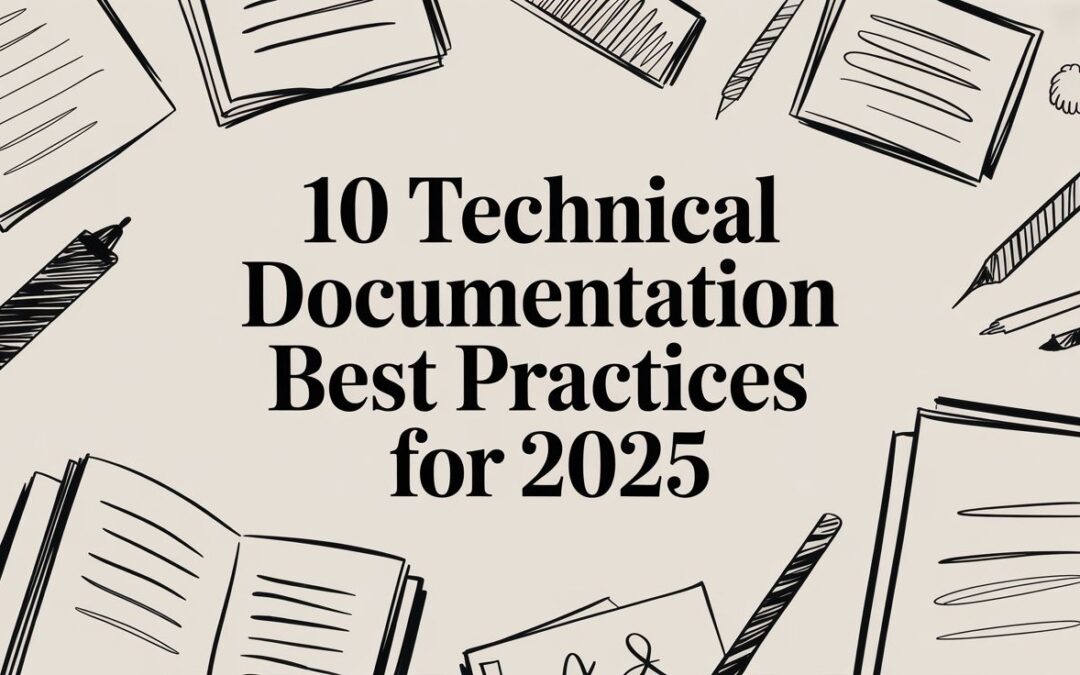In modern software development, exceptional code is just the starting point. The true measure of a scalable, maintainable, and developer-friendly application lies in its documentation. Without clear, accessible, and accurate guides, even the most brilliant software can become a black box, leading to slow onboarding, frustrated developers, and costly support cycles. This is especially true when integrating complex systems like AI, where precise instructions are non-negotiable.
As AI modernizes applications, managing the prompts, parameters, and versioning that power these intelligent features becomes a critical documentation challenge. At Wonderment Apps, we've seen firsthand how a robust documentation culture accelerates development, especially when it comes to bolting AI onto existing software. That's why we developed a powerful prompt management system—an administrative tool that developers and entrepreneurs can plug into their apps to modernize them for AI. It not only streamlines integration but also inherently documents the logic behind it, making a complex process surprisingly simple.
This comprehensive guide dives into 10 technical documentation best practices that will transform your internal and external guides from a necessary evil into your project's most valuable asset. Following these principles ensures your software is not only built to perform but also built to last. You will learn how to structure your content, write with clarity, and implement workflows that keep your documentation relevant and useful for everyone from new hires to seasoned engineers.
1. Write for Your Audience
The most fundamental of all technical documentation best practices is to deeply understand and write for your specific audience. This principle dictates that content isn't a one-size-fits-all product; it must be meticulously tailored to the reader's skill level, role, and goals. Effective documentation anticipates the user's questions and provides answers in a format and language they can immediately comprehend, preventing frustration and reducing support tickets.
When you fail to define your audience, you create documentation that is either too simplistic for senior engineers or too complex for new users, satisfying no one. For instance, an API reference guide written for a seasoned backend developer will look vastly different from a "Getting Started" tutorial aimed at a junior developer or a citizen developer using a low-code platform.
Actionable Implementation Steps
To put this into practice, start by creating user personas for your primary documentation consumers.
- Create User Personas: Define profiles for your key audience segments. Are they a Frontend Developer integrating an API, a Product Manager understanding feature capabilities, a DevOps Engineer setting up infrastructure, or a Business Analyst configuring an AI prompt? Each persona has unique needs.
- Segment Your Content: Don't try to serve everyone in a single document. Look at how industry leaders do it. Stripe’s documentation masterfully separates high-level payment flow guides from dense API references. Similarly, AWS organizes its vast library around user roles and services.
- Use Progressive Disclosure: Start with the basics and allow users to drill down for more complexity. A common technique is an overview page with links to in-depth guides, tutorials, and API specifications.
- Include a "Who This Is For" Section: A simple, direct statement at the beginning of an article helps readers self-qualify. This small addition saves time and ensures the right person is reading the right content.
By focusing intently on the end user's context, you transform your documentation from a passive repository of information into an active tool that accelerates learning, adoption, and successful implementation of your software.
2. Keep it Simple and Clear
Clarity is the bedrock of usable documentation. This essential technical documentation best practice dictates that you must prioritize simplicity and directness over complex, academic language. The goal is to reduce the user's cognitive load, ensuring they can absorb and apply information with minimal effort. This means using plain language, active voice, and short sentences to make even the most intricate technical concepts immediately understandable.
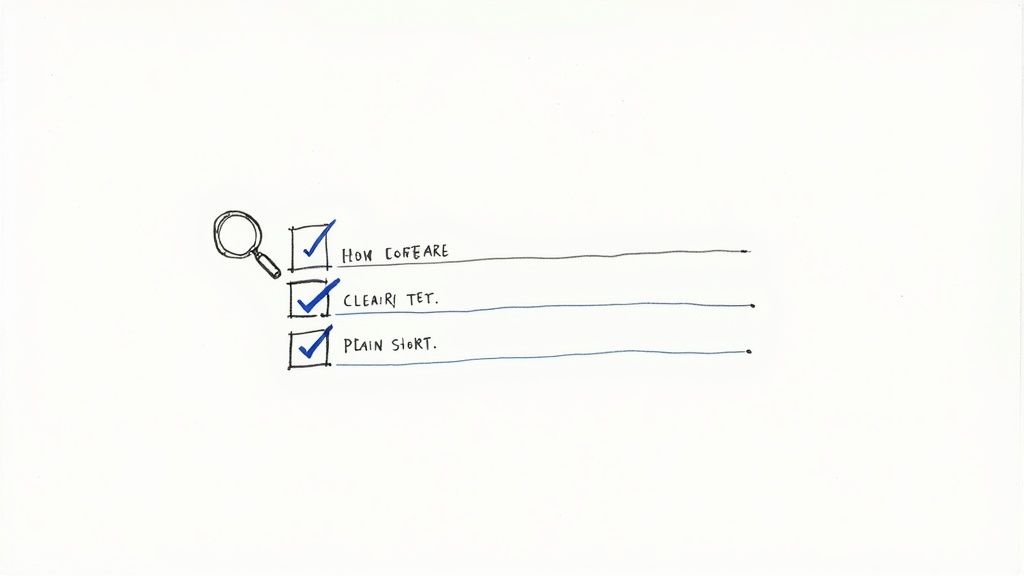
When documentation is convoluted or filled with unnecessary jargon, it becomes a barrier rather than an aid. Users are forced to decipher your text before they can even begin to tackle their technical problem, leading to frustration, errors, and a reliance on support channels. Leaders in user experience, like Mailchimp with its famously conversational help guides, prove that technical accuracy and simple language are not mutually exclusive. They build user confidence by speaking their language.
Actionable Implementation Steps
To embed clarity into your documentation workflow, adopt a systematic approach to simplifying your language.
- Define Terms and Acronyms: Never assume your reader knows a specific term. Define all technical terms, proprietary names, and acronyms upon their first use, often linking to a central glossary for reinforcement.
- Use Present Tense and Active Voice: Write direct, command-based instructions. Instead of "The configuration file should be updated," write "Update the configuration file." This is clearer, more concise, and empowers the user to act.
- Write Short Sentences and Paragraphs: Break down complex ideas into individual, digestible sentences. Keep paragraphs to a maximum of 2-3 sentences to improve scannability and comprehension on screens.
- Leverage Readability Tools: Integrate tools like the Hemingway Editor into your review process. These applications programmatically identify passive voice, overly long sentences, and complex words, helping you objectively measure and improve clarity.
3. Use Structured Formats and Templates
Just as a blueprint ensures a building's integrity, structured formats and templates guarantee the consistency and usability of your technical documentation. This practice involves creating and enforcing standardized layouts for different types of content, such as tutorials, API references, or troubleshooting guides. When users know exactly where to find prerequisites, step-by-step instructions, or code examples in every document, they can locate information faster and with less cognitive load, dramatically improving their experience.
This consistency eliminates the "reinvent the wheel" problem for writers and creates a predictable, professional feel across your entire knowledge base. Without it, documentation becomes a chaotic mix of styles and layouts, frustrating users who must re-learn how to navigate each new page. Great digital products are often built on a foundation of clear, predictable structures, much like how great wireframes make successful apps.
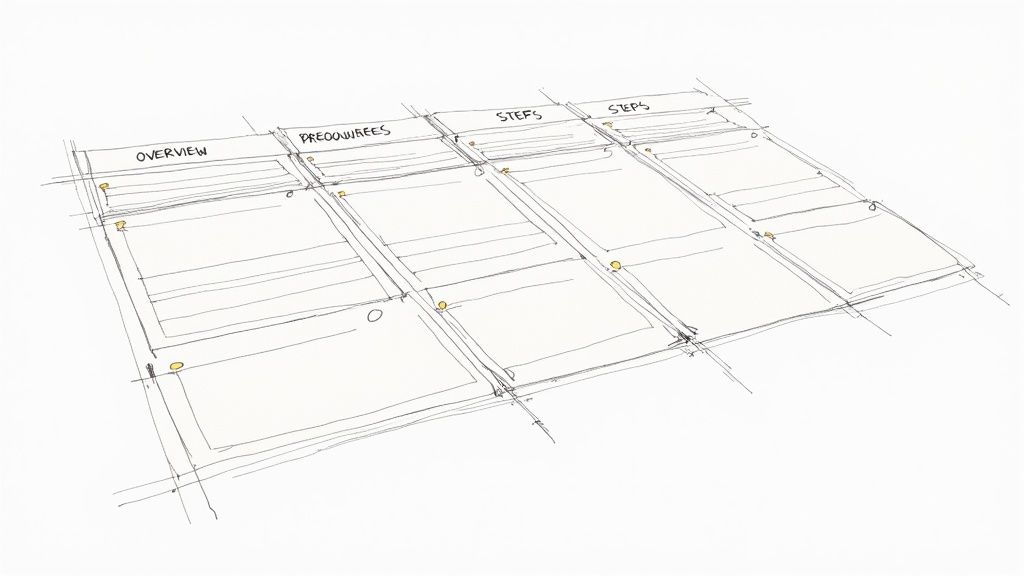
Actionable Implementation Steps
To implement this essential technical documentation best practice, focus on creating a robust and enforceable template system.
- Create a Central Style Guide: Document your content standards. Define heading levels, tone of voice, code block formatting, and the structure of common article types. This guide becomes the single source of truth for all contributors.
- Develop Core Templates: Build standardized templates for your most common document types. For example, a "How-To Guide" template might include sections for Goal, Prerequisites, Steps, and Troubleshooting. An "API Endpoint" template would have sections for Endpoint URL, Method, Parameters, Example Request, and Success/Error Responses.
- Leverage Platform Features: Use the templating features in your documentation platform (like Confluence, Notion, or GitBook). This makes it easy for authors to start with the correct structure, reducing friction and ensuring adoption.
- Establish a Template Review Process: Mandate that all new documentation adheres to a template. Make this a non-negotiable step in your peer review or editorial process to maintain high standards of structural consistency.
By adopting structured formats, you not only make life easier for your users but also streamline the content creation process for your team, enabling them to produce high-quality documentation more efficiently.
4. Provide Working Code Examples and Use Cases
Abstract concepts and theoretical explanations are useful, but they fall short without tangible applications. Including practical, copy-and-paste-ready code examples is one of the most critical technical documentation best practices for bridging the gap between theory and implementation. Well-crafted examples allow developers to learn by doing, see your product in action, and accelerate their integration timeline from hours to minutes.
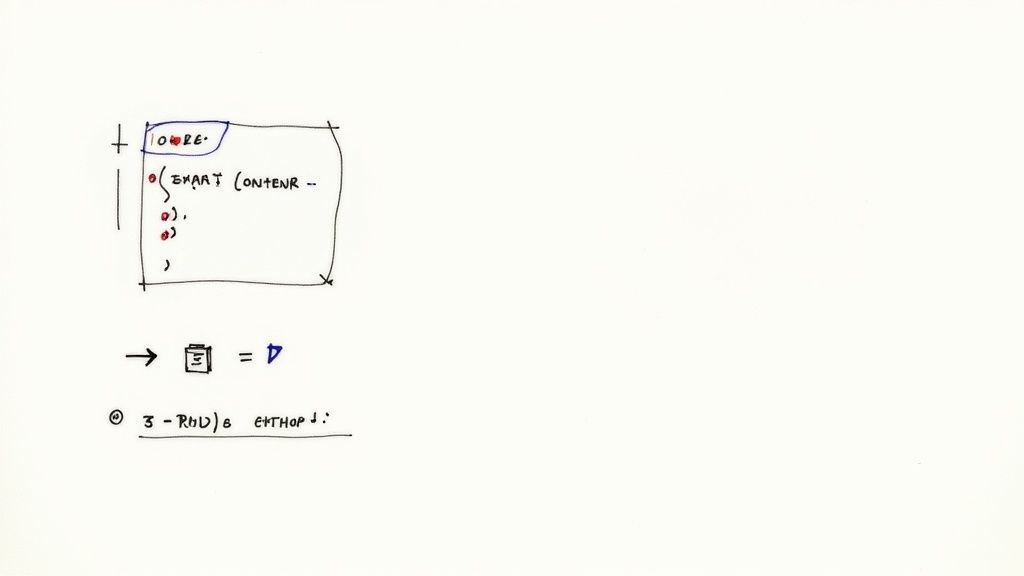
When documentation lacks clear, working examples, users are forced into a frustrating cycle of trial and error. They have to guess how parameters fit together or how to structure an API call, leading to implementation mistakes and increased support requests. Great documentation, like that from Stripe or MDN Web Docs, provides functional code in multiple languages that users can run immediately, building confidence and demonstrating value instantly.
Actionable Implementation Steps
To effectively integrate code examples, focus on making them focused, reliable, and contextual.
- Isolate a Single Concept: Each code snippet should demonstrate one specific function or concept. Avoid combining multiple complex ideas into a single, overwhelming block of code. For example, show a basic "create user" API call first, then show an "update user" call in a separate example.
- Automate Example Validation: Broken code erodes trust faster than almost anything else. Integrate your code examples into your CI/CD pipeline to test them against your latest build. This ensures that as your API or software evolves, your documentation remains accurate and functional.
- Provide Multi-Language Support: If your audience uses different programming languages (e.g., Python, JavaScript, Java), provide examples for each one. This small effort drastically improves the user experience and widens your product's accessibility.
- Show Both Success and Error Cases: Demonstrating the ideal "200 OK" response is essential, but showing a common "401 Unauthorized" or "400 Bad Request" error response is equally valuable. This helps developers build robust error-handling logic from the start.
By providing clear, tested, and focused examples, you transform your documentation from a passive reference guide into an interactive, hands-on tutorial that empowers users to succeed.
5. Maintain Version Control and Update Regularly
Technical documentation is not a static asset; it is a living part of your product that must evolve in lockstep with your code. Treating documentation "as code" by integrating it into a version control system like Git is a cornerstone of modern technical documentation best practices. This approach ensures every change is tracked, auditable, and synchronized with the software it describes, maintaining a single source of truth for your teams and users.
When documentation drifts out of sync with the product, it becomes worse than useless; it becomes a source of confusion and misinformation. Outdated guides lead to implementation errors, broken integrations, and a flood of support requests from frustrated users trying to follow instructions that no longer apply. This erodes trust and undermines the value of both your product and the resources meant to support it. A fundamental aspect of managing evolving documentation is understanding the importance of document version control, a practice that brings predictability and reliability to your content lifecycle.
Actionable Implementation Steps
To implement this practice effectively, integrate your documentation directly into your development workflow.
- Store Docs in the Same Repo: Whenever possible, keep your documentation in the same Git repository as the code it describes. This encourages developers to update the docs as part of the same pull request when they change a feature, making it a natural part of the development cycle.
- Synchronize with Releases: Use version tags or branches to align your documentation with specific software releases. Look at how Kubernetes provides a version dropdown on its documentation site, allowing users to view the correct docs for the cluster version they are running.
- Automate Outdated Content Checks: Implement automated checks in your CI/CD pipeline to flag outdated documentation. Tools can scan for broken links, references to deprecated code, or even use simple heuristics to identify content that hasn't been updated recently for a rapidly changing feature.
- Include a "Last Updated" Timestamp: A simple timestamp at the top of each article provides immediate context for the reader, signaling how current the information is. This small detail helps users gauge the relevance of the content at a glance.
By adopting a version-controlled, regularly updated approach, you ensure your documentation remains an accurate, reliable, and valuable asset that supports product adoption and reduces user friction.
6. Use Visual Aids Effectively
Text alone often falls short when explaining complex systems, abstract concepts, or multi-step processes. One of the most impactful technical documentation best practices is to use visual aids effectively, as they significantly reduce cognitive load and cater to different learning styles. Well-chosen diagrams, annotated screenshots, and concise videos can convey information far more efficiently than dense paragraphs, making your documentation more engaging and easier to comprehend.
When you rely solely on text, you risk misinterpretation and user frustration. A flowchart can clarify a complex decision tree in seconds, while an annotated screenshot instantly orients a user within a new interface. This approach isn't just about aesthetics; it's about clarity and speed. For example, Notion’s help docs are filled with screenshots and GIFs to guide users, while Salesforce Trailhead uses video extensively to make learning interactive and effective.
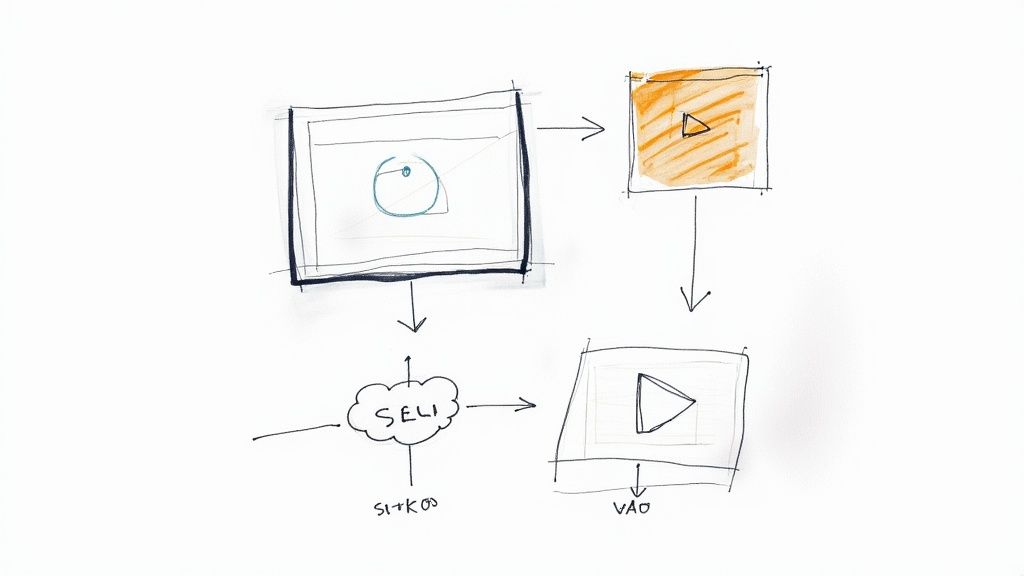
Actionable Implementation Steps
To integrate visuals seamlessly, focus on purpose and consistency. Each visual element should serve a clear function in simplifying the content for the user.
- Choose the Right Tool for the Job: Use dedicated tools for quality and efficiency. Create crisp, annotated screenshots and screen recordings with tools like Snagit or Loom. For diagrams, flowcharts, and architecture maps, use platforms like Lucidchart, Draw.io, or Miro.
- Maintain Visual Consistency: Establish a consistent style for all your visuals. Use the same color palette, font, and annotation style across all diagrams and screenshots. This creates a professional, cohesive look and makes the documentation easier to follow.
- Prioritize Accessibility: Visuals must be accessible to all users. Add descriptive alt text to every image to assist screen readers. For complex diagrams, provide a textual summary of the key information conveyed in the visual.
- Keep Visuals Up-to-Date: Outdated screenshots showing an old UI are a common source of user confusion. Implement a process to review and update all visual aids, especially screenshots, whenever your application’s interface changes. This is a critical maintenance task. For a deeper dive into this topic, you can learn more about effective visual communication strategies for tech content.
7. Implement Search and Navigation Systems
The most well-written documentation is useless if users can't find it. Implementing robust search and intuitive navigation is a critical technical documentation best practice that transforms a static library into a dynamic, accessible knowledge base. This principle focuses on creating a clear information architecture that guides users to solutions effortlessly, significantly improving the user experience and reducing the friction of adoption.
When discoverability is poor, users become frustrated, give up, or file unnecessary support tickets for answers already documented. Great documentation sites function like well-organized libraries; you can browse logically structured aisles (navigation) or use the card catalog (search) to find exactly what you need. For example, Elastic’s documentation combines powerful, filtered search with a clean, hierarchical sidebar, making its vast content library feel manageable and easy to explore.
Actionable Implementation Steps
To build an effective discovery system, you must architect your documentation portal with the user's journey in mind.
- Design a Logical Information Architecture: Group content based on user tasks, roles, or product components. Create a clear hierarchy with top-level categories like "Getting Started," "Guides," "API Reference," and "Tutorials." Look at how Twilio's documentation masterfully categorizes its products for different use cases.
- Implement Powerful Search Functionality: Integrate a search engine that provides relevant, typo-tolerant results. Go beyond basic search by adding filters and facets, allowing users to narrow results by product, version, or content type, similar to the functionality seen on MongoDB's developer portal.
- Use Navigational Aids: Implement breadcrumbs to show users where they are within the documentation hierarchy. Use descriptive page titles and headings, as these are crucial for both user orientation and search engine optimization (SEO).
- Leverage Cross-Linking and Tagging: Use tags and inline links to connect related articles, concepts, and API endpoints. This creates a web of knowledge that encourages exploration and helps users discover relevant information they weren't explicitly searching for.
- Analyze Search Queries: Regularly review what users are searching for and which searches yield no results. This data is a goldmine for identifying content gaps, confusing terminology, or areas where your documentation needs improvement.
By prioritizing search and navigation, you empower users to self-serve effectively, turning your documentation into a primary tool for problem-solving and learning.
8. Include Troubleshooting and FAQ Sections
One of the most impactful technical documentation best practices is to proactively address user problems before they escalate into support tickets. By dedicating specific sections to troubleshooting common issues and answering frequently asked questions (FAQs), you transform your documentation from a passive instruction manual into an active, first-line-of-defense support tool. This approach acknowledges that things go wrong and provides users with immediate, self-service solutions.
Failing to provide this guidance leaves users stranded when they encounter an error, forcing them to disengage from your product and contact support. This increases user frustration and operational costs. A well-structured troubleshooting guide for an API, for instance, can help a developer quickly debug a "401 Unauthorized" error, whereas an FAQ can clarify common questions about rate limiting or data formatting, saving everyone time.
Actionable Implementation Steps
To effectively integrate troubleshooting content, you must source issues directly from user interactions and present solutions clearly.
- Mine Support Tickets and Logs: Your support channels and application logs are a goldmine of common user pain points. Analyze recurring tickets, error messages, and support chat transcripts to identify the most frequent problems that need to be documented. This data-driven approach ensures you are solving real, not hypothetical, issues.
- Organize Content by Symptom: Structure your troubleshooting guides around what the user is experiencing. Use headings like "Troubleshooting Common API Error Codes," "Resolving Connection Timeouts," or "What to Do When Your Data Fails to Sync." This helps users quickly find their specific problem. The Microsoft and WordPress support docs excel at this.
- Provide Clear, Step-by-Step Solutions: For each problem, provide a precise, numbered list of steps to resolve it. Use screenshots, code snippets, and GIFs where necessary to eliminate ambiguity. A vague solution is often as unhelpful as no solution at all.
- Create a Feedback Loop: Your troubleshooting and FAQ sections should not be static. Implement a process where the support team regularly updates the documentation based on new issues they encounter. This continuous improvement loop ensures your documentation remains a relevant and powerful resource. Your quality assurance and test case planning processes should also inform what potential issues to document.
By building out these resources, you empower users to solve their own problems, which significantly enhances their experience, builds confidence in your product, and frees up your support team to handle more complex, high-impact issues.
9. Establish a Documentation Governance Process
Without a clear governance process, technical documentation often devolves into a chaotic collection of outdated, inconsistent, and untrustworthy articles. Establishing documentation governance is one of the most critical technical documentation best practices because it introduces policies, workflows, and quality standards for the entire content lifecycle. It transforms documentation from a reactive, low-priority task into a proactive, managed asset that consistently delivers value.
Effective governance ensures every piece of content, from a quick-start guide to a complex API reference, meets a predefined quality bar. It prevents the all-too-common scenario where documentation is written once and never updated, leading to user confusion and increased support load. Just as code has CI/CD pipelines and review processes, your documentation needs a structured framework to maintain its accuracy and relevance over time.
Actionable Implementation Steps
To implement a robust governance model, focus on creating clear standards and assigning ownership.
- Create a Documentation Style Guide: This is the cornerstone of governance. Define standards for tone, voice, terminology, formatting, and code examples. Make it easily accessible and mandatory for all contributors. Google's Developer Documentation Style Guide is a comprehensive public example of this in practice.
- Define Clear Roles and Responsibilities: Assign ownership for documentation tasks. Clearly define who is the Writer (creates content), the Reviewer (checks for technical accuracy and clarity), and the Approver (gives the final sign-off for publication). This creates accountability.
- Use Templates to Enforce Standards: Create templates for common document types like tutorials, API references, or release notes. This ensures structural consistency and guides contributors to include all necessary information, reducing the cognitive load of starting from a blank page.
- Establish Review SLAs: Set clear service-level agreements for documentation reviews, just as you would for code reviews. For example, a rule could be that all documentation reviews must be completed within 48 hours to prevent bottlenecks in the publishing process.
- Conduct Periodic Audits: Schedule regular audits (e.g., quarterly) to identify and archive outdated content, fix broken links, and update articles to reflect new product features or interface changes.
By implementing a governance process, you build a sustainable system that protects the quality and integrity of your documentation as your product and team scale.
10. Gather and Incorporate User Feedback
Technical documentation exists to serve its users, making the practice of systematically gathering and incorporating their feedback a non-negotiable part of the content lifecycle. This approach treats documentation not as a static artifact but as a dynamic product that evolves based on real-world user needs. By creating direct channels for input, you transform a one-way information push into a two-way conversation that identifies knowledge gaps, clarifies confusing sections, and ultimately improves user success.
When documentation is written in a vacuum without a feedback mechanism, it almost inevitably drifts from user needs. What seems clear to the author, who has deep context, may be ambiguous or incomplete to a developer trying to integrate your API for the first time. This disconnect leads to increased support tickets, developer frustration, and slower product adoption. Just as agile development relies on iterative feedback, so too should the documentation that supports it.
Actionable Implementation Steps
To build a robust feedback loop, integrate simple, low-friction methods for users to share their thoughts directly within the documentation.
- Implement Simple Feedback Widgets: Add "Was this page helpful?" (Yes/No) buttons at the end of each article, a technique effectively used by platforms like GitHub and AWS. This provides a quick, quantifiable pulse on content effectiveness.
- Ask for Specifics: Follow up a "No" vote with an optional open-text field asking, "How can we improve this page?" This qualitative data is invaluable for pinpointing precise issues, whether it's a confusing explanation or a broken code sample.
- Monitor Support and Community Channels: Your support tickets, community forums, and social media mentions are rich sources of documentation feedback. When a user reports a problem, consider if better documentation could have prevented it.
- Create Structured Surveys: For more in-depth insights, periodically engage users with targeted surveys. To streamline this process, utilizing specific documentation feedback survey templates can be highly effective in gathering structured, actionable data on content quality and user satisfaction.
- Acknowledge and Act: Create a public-facing process for acknowledging feedback and communicating when a change has been made. This shows users their input is valued and encourages future engagement.
Technical Documentation: 10 Best Practices Comparison
| Practice | Implementation complexity | Resource requirements | Expected outcomes | Ideal use cases | Key advantages |
|---|---|---|---|---|---|
| Write for Your Audience | Moderate — research and segmentation | Moderate — user research, multiple versions, testing | More relevant docs, higher adoption, fewer support requests | Products with varied user roles (APIs, admin vs. end users) | Tailored clarity and engagement |
| Keep it Simple and Clear | Low–Moderate — plain-language editing | Low — editing time, readability tools | Improved comprehension and accessibility | Quickstarts, end-user guides, high-traffic pages | Faster understanding, fewer errors |
| Use Structured Formats and Templates | Moderate — design and enforce templates | Moderate — template library, platform support | Consistent, scannable content; faster authoring | Large doc sets, multi-author teams, reuse scenarios | Predictability, reuse, easier reviews |
| Provide Working Code Examples and Use Cases | Moderate–High — create and validate examples | High — developer time, test environments, CI for snippets | Faster implementation, fewer integration errors | APIs, SDKs, developer-focused docs | Learn-by-doing, practical best-practices |
| Maintain Version Control and Update Regularly | Moderate — integrate with release workflow | Moderate — VCS, automation, coordination | Accurate, versioned docs with audit trail | Rapid-release software, multi-version support | Traceability, synchronized releases, rollback |
| Use Visual Aids Effectively | Moderate — design and asset creation | Moderate–High — designers, tooling, hosting | Better comprehension and retention; more engaging | UI walkthroughs, architecture, onboarding | Visual clarity, reduced text, improved retention |
| Implement Search and Navigation Systems | High — search architecture and IA work | High — search infrastructure, taxonomy maintenance | Faster findability, improved satisfaction, reduced support | Large knowledge bases, complex portals | Discoverability, efficient navigation, analytics |
| Include Troubleshooting and FAQ Sections | Low–Moderate — curate common issues | Low–Moderate — support input, ongoing updates | Increased self-service, fewer support tickets | Support-heavy products, frequent user errors | Quick problem resolution, knowledge capture |
| Establish a Documentation Governance Process | High — policies, workflows, approvals | High — dedicated roles, training, audits | Consistent, high-quality, scalable documentation | Enterprise, regulated environments, distributed teams | Accountability, measurable quality, long-term consistency |
| Gather and Incorporate User Feedback | Moderate — feedback systems and analysis | Moderate — widgets, surveys, analytics, follow-up | Continuous improvement, identified content gaps | Iterative products, community-driven docs | User-driven validation, increased relevance |
From Documentation to Innovation: Your Next Steps
You've just explored a comprehensive set of technical documentation best practices, moving from foundational principles like audience analysis and clarity to advanced strategies involving governance, tooling, and user feedback. We've deconstructed the art of creating documentation that doesn't just explain, but empowers. It’s clear that exceptional documentation is not a static artifact; it's a dynamic, living ecosystem that fuels efficiency, accelerates onboarding, and reduces friction across your entire organization.
By embracing structured templates, maintaining rigorous version control, and providing actionable code examples, you transform your knowledge base from a simple reference guide into a strategic asset. This asset directly impacts your bottom line by enabling developers to work faster, support teams to resolve issues more effectively, and users to achieve their goals with minimal frustration. The journey from good to great documentation is continuous, built on the cycle of creating, reviewing, updating, and listening.
Key Takeaways: Your Blueprint for Action
To crystallize these concepts, let's distill the core principles into a direct action plan. These are the non-negotiable pillars for building a world-class documentation culture:
- Prioritize the User Experience: Always start with the end-user. Whether it's a developer consuming an API or a customer troubleshooting a feature, your documentation must be tailored to their specific needs, knowledge level, and objectives.
- Embrace "Docs-as-Code": Treat your documentation with the same rigor as your software. Integrate it into your development lifecycle with version control, automated checks, and collaborative review processes. This ensures your documentation is always accurate, current, and reliable.
- Establish Clear Governance: A robust documentation strategy requires ownership and process. Define roles, set standards for quality and style, and implement a feedback loop to ensure your knowledge base evolves and improves over time. Without governance, even the best-written guides will inevitably fall into disrepair.
- Automate and Integrate: Leverage modern tooling to streamline creation and maintenance. From static site generators that pull comments from code to AI assistants that help draft initial content, automation reduces manual effort and frees your team to focus on creating high-value, insightful content.
The Next Frontier: Documenting AI Integrations
As you look to modernize your applications, especially with the integration of AI, these technical documentation best practices become even more critical. AI systems, with their complex prompts, versioned models, and variable parameters, introduce a new layer of operational complexity. How do you document a prompt that evolves daily? How do you track which version of a prompt was used for a specific user interaction? How do you manage the costs and logs across multiple integrated AI services?
This is precisely where the principles of good documentation merge with the need for robust system management. The "documentation" for an AI-powered feature isn't just a guide; it's a collection of version-controlled prompts, a managed list of parameters connecting to your internal databases, and a comprehensive log of all AI interactions. Failing to manage this complexity leads to inconsistent AI behavior, unpredictable costs, and a black box that is impossible to debug or scale. This is the challenge we built the Wonderment Apps prompt management system to solve. Our tool brings order to this chaos, giving you a versioned prompt vault, a parameter manager for internal database access, a logging system across all integrated AIs, and a cost manager that shows your cumulative spend. It's the administrative backbone your AI integrations need to succeed and scale.
By applying these best practices, you are not just writing better help files; you are building a more resilient, scalable, and innovative organization. You are creating a foundation that supports not only your current products but also prepares you for the next wave of technological advancement.
Ready to apply these principles to the most complex part of your modern application? Wonderment Apps provides the tools to manage, version, and document your AI integrations with the same rigor you apply to your code. See how our prompt management system can bring clarity and control to your AI initiatives by visiting us at Wonderment Apps and requesting a demo today.