Trying to pin down the cost of software development often feels like asking, "How long is a piece of string?" The honest answer is that it can range from $24,000 for a simple app all the way up to over $1 million for a complex enterprise system.
There’s no single price tag. The final cost is a spectrum, shaped entirely by your project's ambition, scope, and complexity. One of the biggest game-changers today is integrating Artificial Intelligence (AI). Modernizing your app with AI can unlock incredible new capabilities, but it also brings a new set of costs to manage. The trick is to do it smartly. At Wonderment Apps, we've even built a specialized prompt management tool designed to give you total control over your AI integration, helping you modernize your software without letting costs get out of control. We'll dive into that more later.
Decoding Your Software Development Budget
Estimating what your software will cost is one of the most critical steps you'll take. Whether you're dreaming up a sleek mobile app, a powerful desktop tool, or a massive enterprise platform, the budget ultimately defines what’s possible.
A lot of people are surprised by how a seemingly simple idea can quickly become a significant investment. It's about so much more than just writing code. You're building user experiences, connecting different systems, locking down security, and planning for future growth. Every single decision—from the tech stack you choose to where your team is located—directly impacts the bottom line.
This visual guide breaks down the typical cost tiers to give you a clearer picture of where your project might land.

As you can see, projects generally fall into small, medium, and enterprise categories. Each jump in tier reflects a major increase in complexity and scope, and the price follows suit.
The Role of Modern Technology
Adding advanced features like AI is a perfect example of how scope drives cost. Integrating artificial intelligence can make an application incredibly powerful, but it also adds new line items to the budget. You'll need specialized talent and have to account for ongoing API expenses.
But this doesn't have to be a budget-breaker.
At Wonderment Apps, we've seen firsthand how the right tools can demystify this process. We built our own prompt management system to give entrepreneurs and developers direct control over AI integration, helping manage expenses from day one.
A smart approach to modernization isn't just about adding cool new features. It's about building in systems to monitor and control their costs over the long haul. This is how you ensure your software is not just powerful, but also sustainable.
Even a project with advanced AI can be managed efficiently. In this guide, we’ll walk you through the key cost drivers, helping you build an accurate budget and make the right calls for a successful launch.
The Seven Key Drivers of Software Development Costs
Think of building software like constructing a custom home. You wouldn't ask a builder, "How much for a house?" without showing them a blueprint first. The final price tag depends on the size, the materials, the complexity of the architecture, and all the little finishing touches that make it your home. The same idea applies to the cost of software development—it’s always a sum of specific, critical decisions.
By breaking down your project into these seven core drivers, you can turn a vague budget guess into a solid financial plan. This helps you see exactly where your money is going and empowers you to make smart calls that line up with your business goals.
1. Project Scope and Size
Project scope is, without a doubt, the single biggest cost driver. It’s the blueprint for your software. It defines everything from the number of screens and user roles to the specific features it absolutely must have. A larger scope—meaning more features and more moving parts—requires more development hours. More hours directly translates to higher costs.
It’s pretty straightforward: an app with five core features will naturally cost less than one with twenty-five. A simple marketing website with a contact form is a world away from a massive e-commerce platform juggling inventory management, multiple payment gateways, and a built-in customer support portal. Nailing down and prioritizing your scope is the first—and most important—step to keeping your budget in check.
2. Application Complexity
Beyond just the number of features is their complexity. Are you building a basic app that just delivers information, or does it need intricate algorithms, real-time data processing, or AI-driven logic? The more complex the task, the more specialized the expertise required, and the longer it's going to take to build.
Think about the difference between a standard username-and-password login and one that uses multi-factor authentication and biometric security. Both get the user into the app, but the latter is a much heavier engineering lift. Likewise, plugging in an AI chatbot that pulls answers from a static document is far simpler than building a predictive analytics engine that actually learns from user behavior.
The cost of software development varies wildly, with typical budgets ranging from $24,000 for a basic MVP to $1 million or more for enterprise-level systems. Startups often spend between $24,000 and $60,000 on early prototypes, while small and medium businesses building scalable products can expect costs from $60,000 to $300,000. You can discover more insights about these software development cost breakdowns online.
3. UI/UX Design Quality
A clunky, confusing interface can sink even the most powerful software. High-quality User Interface (UI) and User Experience (UX) design isn’t an optional add-on; it’s a critical investment in making sure people actually use and stick with your product. This process involves user research, wireframing, prototyping, and testing to create something that feels intuitive and looks great.
It can be tempting to cut corners here, but a bad user experience always costs you more in the long run. It leads to higher customer support tickets, brutal online reviews, and, ultimately, a product that fails to gain traction. A well-designed app doesn't just look professional—it guides users smoothly and reduces friction, making it easy for them to do what you want them to do.
4. Technology Stack Selection
The programming languages, frameworks, and databases you choose—what we call the technology stack—also play a big role in the final cost. Some technologies require developers with rare, highly specialized skills, and those experts command higher salaries. On top of that, licensing fees for certain platforms or databases can add another line item to the budget.
5. Third-Party Integrations
Modern applications rarely live in a bubble. They need to talk to other services to be truly useful. These third-party integrations can include all sorts of things:
- Payment Gateways: Connecting to services like Stripe or PayPal to process transactions.
- APIs: Pulling in data from other platforms, like Google Maps or social media feeds.
- CRM Systems: Syncing customer data with giants like Salesforce.
Every single one of these integrations adds a layer of complexity. Each one needs development hours to implement, test, and maintain properly.
6. Security and Compliance
For many industries, especially fintech and healthcare, security and compliance are completely non-negotiable. Building in robust security measures like data encryption and sticking to strict regulations like GDPR or HIPAA demands specialized knowledge and intense testing. This adds a necessary—but significant—cost to the project.
7. Post-Launch Maintenance and Support
The work isn’t over once the app goes live. Ongoing maintenance is absolutely essential for fixing bugs, rolling out updates, and making sure the software stays secure and compatible with new operating systems and devices.
A good rule of thumb is to budget 15-20% of the initial development cost annually for maintenance and support. This is a crucial, and often overlooked, factor in the true total cost of owning a piece of software.
How Team Location Impacts Your Total Cost

Once you have a handle on your project's scope and complexity, the next big question that shapes your budget is where your team is located. In a world this connected, you can hire developers from almost anywhere, and that decision will have a massive impact on your project's bottom line.
But this isn't just about chasing the lowest hourly rate. It's about finding the best overall value, which means striking a balance between cost, communication, quality, and time zone alignment. Getting to know the three main hiring models—onshore, nearshore, and offshore—is the first step to making a smart decision that fits your budget and your project.
Onshoring: The Local Advantage
Onshoring simply means hiring developers right in your own country. This is almost always the most expensive route, especially in high-cost areas like North America and Western Europe, thanks to higher salaries and costs of living. But you get what you pay for.
Communication is a breeze. There are no language barriers or cultural wires to get crossed. Time zones are perfectly aligned, so jumping on a quick call or collaborating in real-time is never an issue. For projects that need to work hand-in-glove with your local team or deal with sensitive data, the simplicity of onshoring can easily justify the premium.
Nearshoring: The Best of Both Worlds
Nearshoring is the practice of hiring teams in neighboring countries, usually in similar time zones. For a company in the U.S., this often means looking to the incredible talent pool in Latin America. The big win here is getting access to skilled, experienced developers at a lower cost without giving up those precious collaborative hours.
While the rates are much more competitive than back home, the minimal time zone difference—maybe just a few hours—means your teams can still sync up and work together in real-time. It's a fantastic middle ground that balances major cost savings with the convenience of seamless communication, making it a go-to for businesses that live and breathe agile development.
Global software development rates can be all over the map. Enterprise-level firms might quote you over $400 per hour, while mid-market companies often fall between $120 and $250. In stark contrast, offshore and nearshore agencies offer much more accessible rates, typically from $27 to $82 per hour. Latin America, for example, has become a nearshoring powerhouse with rates from $39 to $56, plus those huge time-zone perks.
Offshoring: Maximizing Cost Savings
Offshoring involves hiring developers in countries far from your own—think Eastern Europe or Southeast Asia—where labor costs are significantly lower. This model offers the biggest potential for savings, hands down. Your budget can stretch much further, letting you get more done for the same investment.
Of course, those savings come with trade-offs. The biggest hurdle is navigating massive time zone differences, which can create communication delays and drag out decision-making. You might also run into cultural and language nuances that add another layer of complexity to project management.
To make offshoring work, you need rock-solid processes, crystal-clear documentation, and great communication tools to bridge the geographical divide. For a deeper look at how this model impacts your budget, check out this excellent guide on Offshore Software Development Costs: Your 2025 Budgeting Guide.
Choosing between these models is a huge strategic decision. To help you weigh the pros and cons for your specific situation, we've put together a detailed guide at https://www.wondermentapps.com/blog/offshoring-vs-nearshoring-vs-onshoring-the-ultimate-showdown/. Ultimately, the right answer depends on what your project needs, what your budget can handle, and how you want your team to work together.
Choosing a Hiring Model That Fits Your Budget

How you assemble your development team is just as crucial to your budget as the features you decide to build. The right model isn't just a line item; it's a strategic choice that shapes your financial plan, management style, and project goals, directly influencing the final cost of software development.
This isn't about simply picking the cheapest option. It’s a decision that impacts everything from collaboration and flexibility to who carries the risk. By understanding the core structures, you can confidently pick the one that gives your project the best shot at success without draining your bank account.
Let's break down the most common approaches and see where each one truly shines.
The In-House Team Model
Hiring an in-house team means bringing developers onto your payroll as full-time employees. This approach gives you the ultimate level of control, fosters deep team chemistry, and ensures your developers are completely immersed in your company culture. They live and breathe your product every day.
But make no mistake, this is almost always the most expensive route. The real cost goes far beyond salaries. You also have to factor in:
- Recruitment Costs: The time and money poured into finding, interviewing, and vetting qualified people.
- Benefits: Health insurance, retirement plans, paid time off, and other perks.
- Equipment and Overhead: Laptops, software licenses, office space, and even the electricity bill.
- Training and Development: Investing in your team to keep their skills sharp and current.
This model is a fantastic long-term investment for core business functions. For new projects or startups, however, the high upfront and ongoing costs can be a serious barrier.
Fixed Price Contracts
The Fixed Price model is exactly what it sounds like: you agree on a single, locked-in cost for a project with a crystal-clear, meticulously defined scope. This path is perfect when you know precisely what you want, down to the last button and pixel.
Its biggest selling point is budget predictability. You know the exact cost before a single line of code is written, which completely eliminates financial surprises. The major drawback, though, is its rigidity. If you need to change course or add a feature mid-stream, get ready for a formal change request process that almost always adds cost and pushes back the timeline.
Time and Materials Model
A Time and Materials (T&M) contract is the complete opposite of a Fixed Price agreement. In this model, you pay for the actual hours your developers spend on the project, plus the cost of any necessary third-party services or tools.
This approach offers maximum flexibility, which makes it a perfect fit for agile development and projects where the scope is expected to evolve. You can pivot, re-prioritize features, and react to market feedback without being handcuffed to a rigid plan. The trade-off? You lose the budget certainty of a fixed contract. T&M requires constant communication and a high level of trust with your development partner to keep costs on track.
Key Takeaway: The choice between Fixed Price and Time & Materials is a classic trade-off. Fixed Price prioritizes budget predictability for projects with a locked-in scope, while Time & Materials prioritizes flexibility for projects that need room to adapt and grow.
Staff Augmentation
Staff Augmentation is a clever hybrid model that lets you plug external talent directly into your existing team. Think of it as bringing a specialist onto your roster for a specific project or a set period. You handpick the developers you need, and they work under your direct management, just like your other employees.
This gives you the control of an in-house team with the flexibility of outsourcing. It’s a fantastic way to fill skill gaps, scale your team up or down on a dime, and access specialized expertise without the long-term commitment and overhead of a full-time hire. If you're curious about the specific benefits and potential drawbacks, you can learn more about the pros and cons of IT staff augmentation in our detailed guide.
How to Budget for AI Integration
Bringing AI into your application is one of the biggest moves you can make to modernize your software, but it definitely introduces new variables that impact the cost of software development. Thinking about an AI budget isn't a one-time thing; it involves both the upfront build and a completely new set of ongoing operational costs you have to plan for.
Adding smart features like a chatbot or a recommendation engine isn't like tacking on another static page. It takes specialized expertise to hook your app into powerful AI models. That initial setup is its own project, but the real financial shift happens after launch with the day-to-day operational costs.
The New Operational Costs of AI
Unlike traditional software features, AI functions often lean on third-party APIs from providers like OpenAI, Anthropic, or Google. Every single time your app "calls" one of these APIs to generate text, analyze an image, or make a prediction, it costs a tiny amount of money. While those charges are minuscule on their own, they can stack up fast as more people start using your app.
This creates a brand-new category of variable operational expenses that you absolutely must keep a close eye on. Your AI spend will go up and down based on a few key factors:
- API Usage: How many calls is your application making to the AI model? More users and more interactions mean higher costs. Simple as that.
- Model Complexity: The big, powerful models like GPT-4 cost more per use than their smaller, faster counterparts.
- Data Processing: The sheer amount of data you send to the model for analysis also plays into the final price tag.
If you don't have a way to track these costs, your budget can get out of hand quickly, turning what should be a profitable feature into a financial headache.
Managing AI for Predictable Spending
A successful AI integration isn't just about building the feature; it's about managing it responsibly for the long run. This is where having the right admin tools becomes non-negotiable. You need a central command center to manage your prompts, track how they're performing, and—most importantly—monitor your expenses.
This is the exact problem we set out to solve when we built the prompt management system at Wonderment Apps. It’s an administrative tool designed to give founders and developers complete control over their AI integrations. It includes a version-controlled prompt vault to tweak and perfect your AI's behavior, a parameter manager for secure database access, and unified logging to see how all your different AI models are performing. You can read our full breakdown of how AI is changing software development in our comprehensive guide.
But the most critical piece for budgeting is the built-in cost manager. It gives you a real-time dashboard showing your total AI spend across all services, letting you see exactly how user activity translates into cost.
Using a system like this turns AI from a budgetary black box into a predictable, manageable expense. It lets you innovate with confidence, knowing you have the visibility and control to keep your operational costs in line with your financial goals. It ensures the modern application you're building is built to last.
Practical Strategies to Control Your Development Budget
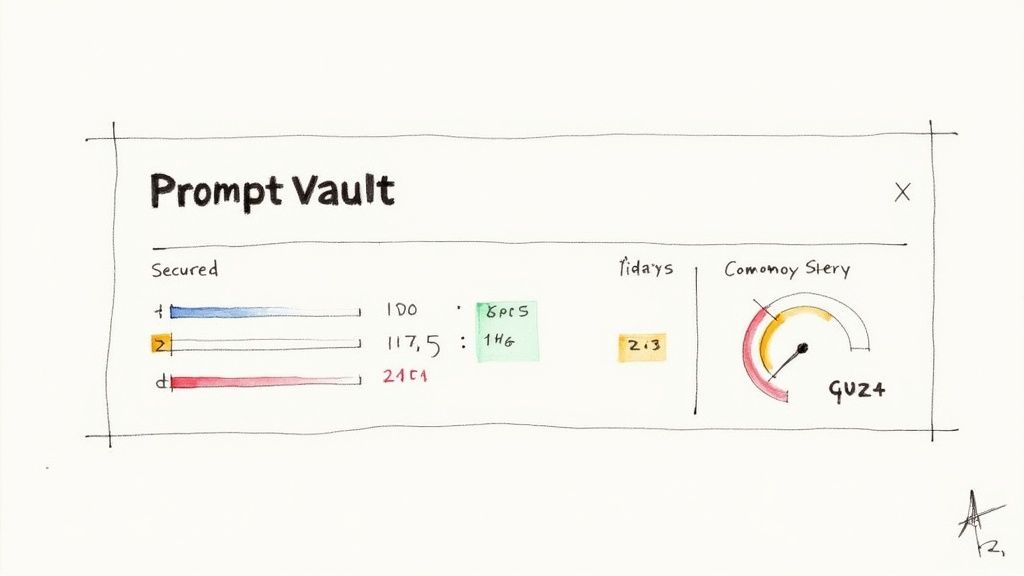
Keeping a project on budget isn't about pinching pennies; it's about having a proactive strategy from day one. To manage the cost of software development effectively, you have to make smart, deliberate choices long before the first line of code is written.
These tactics will help you dodge the common financial traps and make sure your investment delivers the best possible return.
Start with a Minimum Viable Product (MVP)
The single most powerful strategy to protect your budget is embracing the Minimum Viable Product (MVP) approach. Instead of getting bogged down trying to build every feature you can dream up, an MVP hones in on the absolute core functionality. What's the one critical problem you need to solve for your users? Start there.
This gets you to market faster, letting you test your core idea with real people and gather feedback. It’s the ultimate defense against building a beautiful, expensive solution to a problem nobody actually has.
Put Everything in a Detailed Project Brief
Your next best friend in the fight against budget overruns is a crystal-clear, comprehensive project brief. Think of this document as your project's constitution. It should meticulously detail your business goals, target audience, technical requirements, and a prioritized list of features.
A vague brief is practically an invitation for scope creep—that slow, insidious addition of un-budgeted features that blows up timelines and inflates costs. By investing the time upfront to define exactly what success looks like, you create a shared understanding that keeps everyone, from your internal team to your development partner, perfectly aligned.
Adopt an Agile Development Mindset
Agile development is more than a buzzword; it’s a philosophy built on flexibility and iterative progress. By working in short cycles, often called "sprints," your team can focus on delivering small, high-value pieces of functionality. You build, you test, and you adapt based on what you learn.
This approach gives you regular opportunities to review progress and re-prioritize what’s next. If the market shifts or user feedback points you in a new direction, you can pivot quickly without scrapping months of work. Agile ensures every dollar is spent on what matters most right now. To keep your project financially healthy, it's crucial to implement effective strategies to reduce software development costs.
Ask the Right Questions Before You Commit
Choosing the right development partner is one of the biggest financial decisions you'll make. Before you sign any contracts, you need to vet them thoroughly to make sure they're the right fit for your project, your team, and your budget.
The global software market is projected to grow from an estimated $911.2 billion to approximately $3.29 trillion by 2030, a clear sign of massive investment in digital transformation. With enterprise solution development now often exceeding $600,000 just to get started, selecting the right partner is more critical than ever.
Here are a few essential questions to ask any potential vendor:
- How do you handle scope changes? What does your change request process look like?
- Can you show me detailed case studies for projects of a similar size and complexity?
- What project management tools do you use to keep things transparent?
- How are your teams structured, and who will be my main point of contact?
- What do your post-launch support and maintenance policies look like, and what are the costs?
Getting clear, confident answers to these questions will tell you a lot about a partner’s professionalism and processes. It helps you protect your budget and sets the foundation for a successful partnership.
Frequently Asked Questions About Software Costs
https://www.youtube.com/embed/-72fg3O2QGQ
Navigating the financial side of a new software project can bring up a lot of questions, but you're not alone. We've put together some straightforward, actionable answers to the most common things business leaders ask about the cost of software development.
Why Is Custom Software More Expensive Than Off-The-Shelf Options?
Think of it this way: off-the-shelf software spreads its development cost across thousands, or even millions, of users. It’s built to be a generic, one-size-fits-most solution. Custom software, on the other hand, is built from the ground up just for you—your specific business needs, your workflows, and your unique goals. That’s where you get a real competitive edge.
The higher price tag reflects the dedicated team, the bespoke design, and the simple fact that you own the valuable intellectual property when it’s all done. It's a strategic investment in a tool perfectly fitted to your operations, not just another subscription you're renting.
How Can I Get An Accurate Cost Estimate For My Idea?
The absolute best way to get a solid estimate is to create a detailed project brief. This document is the blueprint for your project, and it needs to clearly spell out your business objectives, who your target users are, and every feature you require.
The key is to prioritize your feature list into categories like "must-have," "should-have," and "nice-to-have." The more detail and clarity you can give a potential development partner, the more accurate and reliable their cost estimate will be.
What Are The Hidden Costs Of Software Development?
Beyond the initial price of building the software, there are several recurring expenses that often get overlooked. Budgeting for these "hidden" costs is critical for your long-term financial planning. They usually include:
- Third-Party Subscriptions: Ongoing fees for any APIs, platforms, or external services your software depends on.
- Server Hosting: The cost to keep your application live and accessible on a cloud platform like AWS or Azure.
- Ongoing Maintenance: This isn’t optional. You’ll need a plan for bug fixes, security patches, and performance tweaks.
- Future Updates: Adding new features or making sure the app stays compatible with new devices and operating systems.
A good rule of thumb is to budget an extra 15-20% of the initial development cost annually. This creates a healthy fund to cover these critical post-launch expenses and ensures your software remains secure and effective for years to come.
Does Integrating AI Always Make A Project Much More Expensive?
Adding AI capabilities definitely increases the cost of software development, but the cost is far more scalable and manageable than most people think. For instance, using a powerful, pre-trained model from a provider like OpenAI is dramatically less expensive than trying to build a custom AI model from scratch.
The main costs come from the initial integration work, the ongoing API usage fees (which are based on how much you use it), and the need for specialized expertise. But with modern tools designed to manage prompts and monitor API spending, you can keep these operational expenses firmly under control and innovate responsibly.
At Wonderment Apps, our whole game is demystifying the development process—from figuring out the budget to launching and scaling sophisticated applications. Our own prompt management system is built to give you total control over AI integration costs, making sure your project is both powerful and financially sustainable. This administrative tool plugs into your existing software and includes a prompt vault with versioning, a parameter manager for internal database access, a unified logging system, and a cost manager that shows your cumulative spend.
Ready to build an application that can scale with your ambition? Schedule a demo today and see how our tools and expertise can bring your vision to life.
