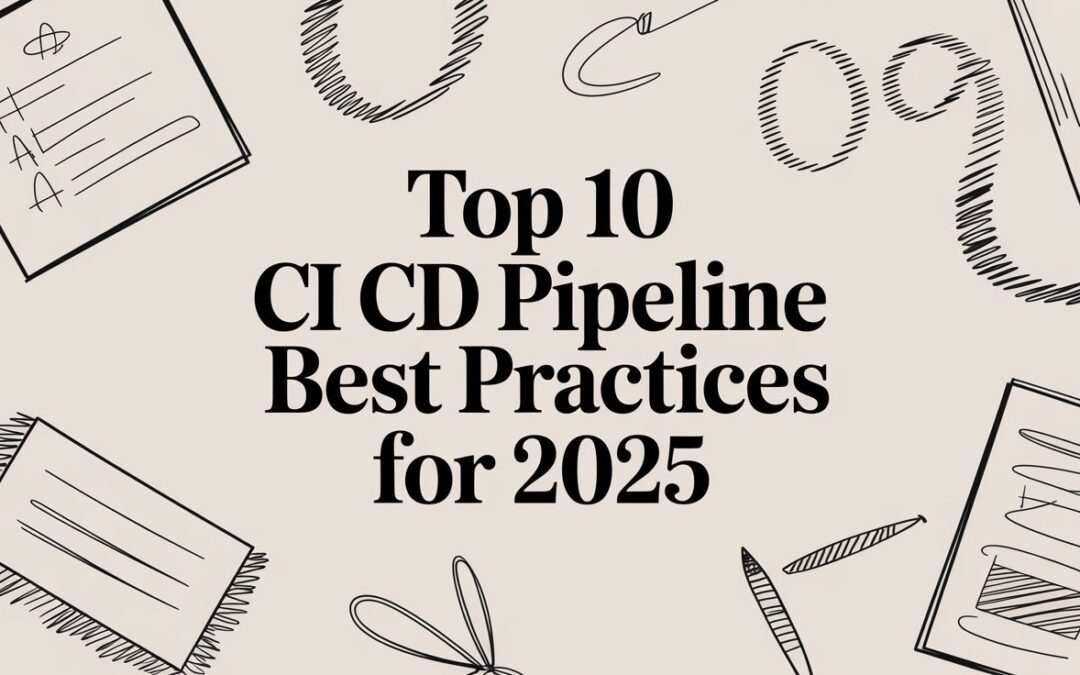In today's competitive market, the speed and reliability of your software delivery process can be a decisive factor for success. A well-oiled CI/CD (Continuous Integration/Continuous Deployment) pipeline is no longer a "nice-to-have" but the core engine driving innovation, scalability, and market responsiveness. However, a pipeline that merely automates builds isn't enough to secure a competitive edge. To truly excel, development teams must adopt a set of battle-tested CI/CD pipeline best practices that transform their workflow into a streamlined, secure, and highly efficient powerhouse.
This becomes even more critical when integrating advanced technologies like Artificial Intelligence, where managing prompts, models, and API costs introduces a new dimension of complexity. At Wonderment Apps, we've observed how a sophisticated approach to automation, especially when augmented with tools like a dedicated prompt management system, can dramatically accelerate AI modernization and ensure sustainability. A robust pipeline doesn't just push code; it instills confidence in every release. Many teams stumble on the initial setup, and to further explore common challenges and solutions, consider this article on continuous integration best practices.
This guide cuts through the noise to provide a comprehensive roundup of the 10 essential best practices that will empower your team to ship better software faster. We will provide actionable guidance, checklists, and practical examples to help you fortify your development lifecycle, ensuring your application is not only built for today's needs but is also prepared to scale for years to come.
1. Master Version Control with a Strategic Branching Model
A disciplined version control strategy is the bedrock of all successful CI/CD pipeline best practices. It organizes how code moves from a developer's local machine to production, preventing conflicts and ensuring every change is traceable, reviewable, and reversible. Without a clear branching model, development teams risk chaotic merges, broken builds, and significant delays. This structured approach isn't just about organizing code; it's about enabling smooth collaboration and maintaining a high-quality, deployable main branch at all times.
Modern development, especially with the integration of complex features like AI, demands this level of precision. When managing AI prompts, for example, version control is critical. A change in a single prompt can drastically alter an application's behavior. Tools like Wonderment's prompt management system utilize versioning to track every iteration of a prompt, allowing teams to test new versions in isolated branches and roll back to previous versions instantly if an update degrades performance.
Choosing Your Branching Model
The right model depends entirely on your team's size, release cadence, and project complexity.
- Git Flow: Developed by Vincent Driessen, this model is ideal for projects with scheduled release cycles, like many enterprise applications. It uses long-lived branches for development (
develop) and production (main), with supporting branches for features, releases, and hotfixes. It’s structured but can be complex for teams practicing continuous delivery. - GitHub Flow: A simpler alternative used by companies like GitHub and Netflix. All development starts from the
mainbranch in a descriptive feature branch. Once complete, a pull request is opened for review and merged back intomain, which is then deployed. This model is perfect for teams that release frequently. - Trunk-Based Development (TBD): Practiced by giants like Google and Facebook, TBD involves developers merging small, frequent changes directly into a single main branch (the "trunk"). This approach minimizes merge conflicts and keeps the codebase in a constant state of release readiness, but it requires a very high degree of automated testing.
Actionable Tip: For most modern applications, start with GitHub Flow. Its simplicity encourages fast iteration and aligns well with CI/CD principles. As your team or release process grows more complex, you can adopt elements from Git Flow or move towards TBD if you have a mature testing culture.
2. Automate Testing at Every Stage
Manually testing every change is slow, error-prone, and simply doesn't scale. Automating testing at every stage is a fundamental CI/CD pipeline best practice that provides a safety net for your codebase. By embedding a hierarchy of tests—from fast unit tests that check individual components to more comprehensive integration and end-to-end tests—you create a pipeline that automatically validates the correctness and quality of your code with every single commit. This ensures that bugs are caught early, feedback is delivered quickly, and developers can merge changes with confidence.
In an AI-driven application, this automated validation is even more crucial. How do you ensure a new AI prompt doesn't introduce biased or nonsensical responses? Automated tests can be designed to check for specific keywords, response structures, or even sentiment, providing a baseline of quality control that would be impossible to maintain manually. This layer of automated vigilance is key to building excellent, reliable app experiences that can scale to meet any user demand.
Building Your Testing Pyramid
A balanced testing strategy is key to achieving both speed and coverage.
- Unit Tests: These are the fastest and most numerous tests. They verify individual functions or components in isolation and should run on every commit.
- Integration Tests: These tests check how different parts of your application work together. They might test the interaction between your API and your database or validate a workflow across multiple microservices.
- End-to-End (E2E) Tests: These tests simulate a real user journey through the application, from the UI to the backend. They are the slowest and most brittle, so they should be used sparingly to validate critical user paths.
Actionable Tip: Aim for a "testing pyramid" with a broad base of fast unit tests, a smaller layer of integration tests, and a very small number of critical E2E tests at the top. This approach provides the best balance of feedback speed and testing confidence, a core tenet of effective CI/CD pipeline best practices.
3. Implement Code Quality and Security Scanning
Integrating automated code quality and security scanning directly into your pipeline is a non-negotiable CI/CD pipeline best practice. This "shift-left" approach embeds security and quality checks into the earliest stages of development, transforming them from a final-stage bottleneck into a continuous, automated process. By analyzing code for bugs, vulnerabilities, and maintainability issues with every commit, teams can catch and fix problems when they are cheapest and easiest to resolve, long before they ever threaten a production environment.
This proactive stance is crucial for any modern application, especially in sectors like fintech and healthcare where security is paramount. For example, a fintech app processing sensitive financial data must ensure its dependencies are free from known vulnerabilities. Tools like Snyk or GitHub's Dependabot automatically scan project dependencies, flagging outdated or compromised packages and often suggesting automated fixes. This prevents breaches similar to the Equifax incident, where a known vulnerability in a third-party library was exploited.
Integrating Scanning into Your Workflow
Effective implementation means more than just running a tool; it requires integrating its feedback into the development lifecycle.
- Static Application Security Testing (SAST): Tools like SonarQube or Checkmarx analyze your source code without executing it, searching for security flaws like SQL injection or cross-site scripting. They act as an automated code reviewer, enforcing security standards on every pull request.
- Dependency Scanning: This process checks all third-party libraries and frameworks your application uses against a database of known vulnerabilities. Given that a large portion of modern application code comes from external sources, this is a critical defense layer.
- Quality Gates: These are automated checkpoints in your pipeline that enforce specific quality and security standards. A build will automatically fail and be blocked from merging if, for example, it introduces a critical vulnerability or drops code coverage below a set threshold. Beyond automated scanning, a truly robust pipeline should consider how to implement continuous penetration testing to proactively uncover deeper vulnerabilities as part of ongoing security measures.
Actionable Tip: Start by configuring your pipeline to run a SAST scanner on every pull request. Set a quality gate to fail the build only for "critical" or "high-severity" vulnerabilities. This prevents developer friction while immediately stopping the most dangerous code from being merged. As your team adapts, you can gradually expand the rules and increase the strictness of the gate.
4. Build Once, Deploy Everywhere
The principle of "Build Once, Deploy Everywhere" is a cornerstone of reliable and predictable CI/CD pipeline best practices. It dictates that your application is built, packaged, or compiled only once, creating a single, immutable artifact. This exact artifact is then promoted through every environment, from development and staging all the way to production. This eliminates inconsistencies caused by rebuilding code with different dependencies or configurations, ensuring that what you test is exactly what you deploy.
This practice is essential for maintaining stability, especially in complex systems like those found in modern microservices architectures. A small discrepancy in a dependency version between staging and production can lead to catastrophic, hard-to-diagnose failures. By promoting a single, versioned artifact, teams can have high confidence that if it passes tests in one environment, it will behave identically in the next. This approach drastically reduces the risk of environment-specific bugs and simplifies the entire deployment process. Learn more about how this principle supports robust application design in microservices architecture best practices.
Implementing the Build-Once Model
Adopting this model requires separating the build from the configuration. The build artifact contains the application code and its direct dependencies, while environment-specific settings are injected at runtime.
- Containerization (Docker): This is the most popular method for achieving the build-once principle. A Docker image is built once and contains the application and its entire runtime environment. This same image is then run as a container across all stages, with configuration supplied via environment variables or mounted configuration files.
- Immutable AMIs/VM Images: For infrastructure-heavy applications, teams can bake the application into a virtual machine image (like an Amazon Machine Image). This image is tested and then used to launch identical instances in production.
- Package Repositories: For libraries or compiled applications, the build process produces a versioned package (e.g., a JAR, .nupkg, or Python wheel) that is uploaded to a repository like Artifactory or Nexus. This versioned package is then pulled and deployed to each environment.
Actionable Tip: Use Docker containers as your default artifact format. Tag your images with the Git commit hash and a semantic version (e.g.,
myapp:1.2.0-a1b2c3d). This provides absolute traceability, linking the running code directly back to the exact version in your source control. Externalize all configurations, such as database connection strings and API keys, and inject them at runtime.
5. Automate Your Environment with Infrastructure as Code (IaC)
Manually configuring servers, databases, and networks is a relic of the past that introduces human error, creates inconsistencies, and slows down delivery. Infrastructure as Code (IaC) is a core CI/CD pipeline best practice that treats your infrastructure provisioning just like application code. By defining your entire environment in declarative configuration files, you enable automated, repeatable, and version-controlled infrastructure management, ensuring that every environment, from staging to production, is identical.
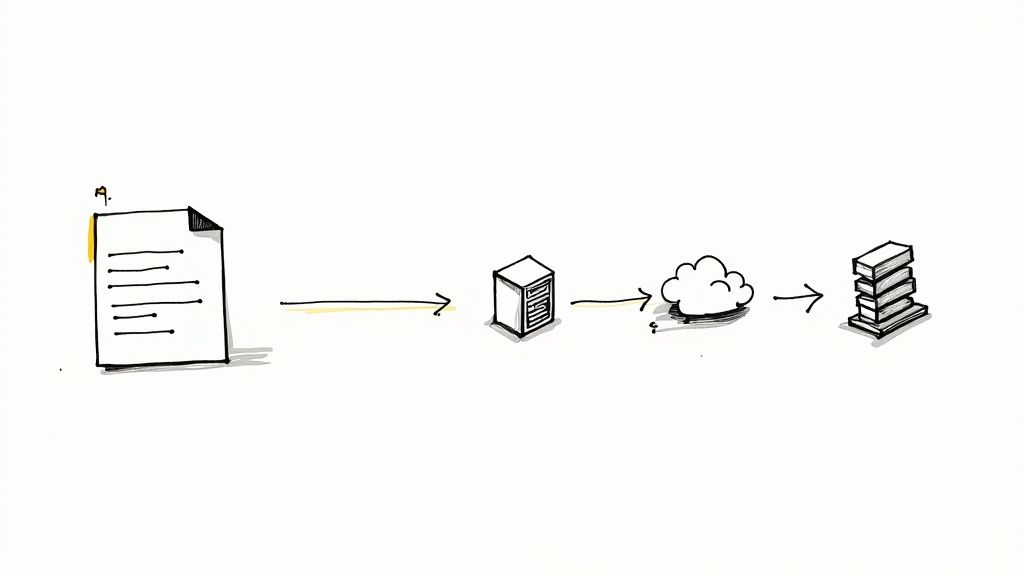
This approach is essential for building scalable and resilient systems. For instance, when integrating AI services that rely on specific cloud resources, IaC guarantees that the necessary GPUs, memory, and networking rules are provisioned correctly every single time. It eliminates the dreaded "it works on my machine" problem by extending it to "it works in this environment," providing a single source of truth for your entire application stack.
Choosing Your IaC Tools
Your choice of tool will depend on your cloud provider, existing tech stack, and team expertise.
- Terraform: Created by HashiCorp, Terraform is a cloud-agnostic tool that has become the industry standard for provisioning infrastructure across multiple providers like AWS, Azure, and Google Cloud. Its declarative syntax makes it easy to define the desired state of your infrastructure.
- Ansible: A powerful tool focused on configuration management and application deployment. While Terraform is great for provisioning resources, Ansible excels at configuring them after they're created, such as installing software, managing services, and applying security policies.
- Cloud-Native Tools (CloudFormation, ARM, Bicep): Major cloud providers offer their own IaC solutions (AWS CloudFormation, Azure Resource Manager). These tools offer deep integration with their respective ecosystems but can lead to vendor lock-in.
Actionable Tip: Combine Terraform for provisioning core infrastructure (networks, servers) with Ansible for configuration management. This layered approach leverages the strengths of both tools, creating a powerful, flexible, and maintainable IaC workflow that is fundamental to robust CI/CD pipeline best practices.
6. Implement Fast Feedback Loops
A slow CI/CD pipeline is a silent killer of productivity. Fast feedback loops are a core principle of effective CI/CD pipeline best practices, designed to provide developers with immediate, actionable information about the impact of their changes. When a developer pushes code, they should know within minutes if it broke the build, failed a critical test, or introduced a performance regression. This immediacy allows for rapid course correction, preventing bugs from festering and enabling a state of continuous, confident development.
This practice is essential for maintaining high velocity without sacrificing quality, a principle championed by tech giants like Google and Meta. They have engineered their build and test systems to provide feedback in minutes, not hours. For AI-driven applications, this speed is even more critical. A small change in a model or prompt can have unexpected consequences, and immediate feedback from integration tests can catch these issues before they reach users, ensuring the AI behaves as intended.
Strategies for Accelerating Feedback
Achieving a sub-10-minute feedback loop is the gold standard and requires a multi-faceted approach to pipeline optimization.
- Prioritize and Parallelize Tests: Not all tests are created equal. Structure your pipeline to run the fastest, most critical tests first. Run quick unit and static analysis checks immediately. Then, execute longer-running integration or end-to-end tests in parallel across multiple agents or containers to dramatically reduce the total execution time.
- Cache Everything Possible: Avoid re-downloading dependencies or rebuilding unchanged components on every run. Aggressively cache dependencies (like npm packages or Maven artifacts), Docker layers, and build artifacts. This ensures that the pipeline only processes what has actually changed, significantly speeding up build times.
- Optimize the Build Environment: Use powerful build agents with sufficient CPU and memory. A faster machine directly translates to faster compile times and test execution. Additionally, ensure your build environment is as close to production as possible to catch environment-specific issues early.
Actionable Tip: Start by instrumenting your pipeline to identify the biggest bottlenecks. Is it dependency installation, a specific test suite, or the container build step? Focus your optimization efforts on the slowest stage first for the most significant impact. Use failure notifications in tools like Slack or Microsoft Teams to ensure developers see build results instantly without having to check the CI tool manually.
7. Continuous Monitoring and Observability
A CI/CD pipeline’s job doesn’t end at deployment; it extends into production. Implementing continuous monitoring and observability is one of the most critical CI/CD pipeline best practices because it provides the essential feedback loop that informs future development cycles. This practice moves teams from simply pushing code to understanding its real-world impact, ensuring that applications are not only functional but also performant, reliable, and delivering business value. Without it, teams are flying blind, unable to detect failures, diagnose issues, or measure success effectively.
This visibility is paramount when deploying complex systems, such as those integrated with AI. An AI model's performance can drift over time, or a new prompt version might introduce subtle, unintended behaviors. By instrumenting the application, teams can track metrics like AI response latency, token usage, and user satisfaction scores. This data provides concrete evidence of an update's impact, enabling rapid incident response and data-driven decisions on whether to roll back or iterate further.
Implementing a Robust Observability Strategy
A successful strategy is built on the "three pillars of observability," providing a complete picture of your system's health.
- Metrics: Time-series numerical data that gives you a high-level view of system health. This includes CPU utilization, memory usage, request rates, and error percentages. Tools like Prometheus excel at collecting and querying these metrics to power alerts and dashboards.
- Logs: Granular, timestamped records of discrete events. Structured logging (e.g., in JSON format) with correlation IDs allows you to trace a single user request across multiple services, making debugging distributed systems like microservices architectures significantly easier.
- Traces: A detailed view of a single request's journey as it travels through all the different services in your application. Distributed tracing is indispensable for identifying performance bottlenecks in complex, microservice-based applications, showing exactly how long each step in a process takes.
Actionable Tip: Start by monitoring what matters most to the business, not just technical metrics. Track user sign-ups, transaction completions, or content engagement alongside CPU and memory. Set up meaningful alerts with clear runbooks attached, so on-call engineers know exactly what steps to take when an issue is detected. This turns monitoring from a passive activity into an active, value-driving process.
8. Progressive Deployment Strategies
Deploying directly to 100% of your user base is like flipping a switch in the dark; you won't know what breaks until it's too late. Progressive deployment strategies are a set of CI/CD pipeline best practices designed to mitigate this risk by gradually rolling out new changes. Instead of an all-or-nothing release, you expose new features to a small subset of users first, monitor their impact, and then incrementally expand the audience. This methodical approach transforms high-stakes deployments into controlled, low-risk events, allowing teams to deliver value faster and with greater confidence.
This is particularly crucial when integrating complex AI features, where a minor adjustment can have unforeseen consequences on user experience and system performance. By progressively deploying an AI-powered recommendation engine, for example, you can validate its accuracy and impact on a small user segment before a full-scale rollout. This controlled exposure minimizes potential negative impacts while gathering real-world performance data.
Choosing Your Deployment Strategy
Your choice of strategy depends on your application's architecture, risk tolerance, and the nature of the change being deployed.
- Canary Releases: A new version (the "canary") is deployed alongside the stable version and receives a small percentage of user traffic (e.g., 5-10%). Teams monitor key metrics like error rates and latency. If the canary performs well, traffic is gradually shifted until it handles 100%. This is used by companies like LinkedIn to test new features on a small group of members.
- Blue-Green Deployment: Two identical production environments, "Blue" (stable) and "Green" (new), are maintained. Traffic is directed to Blue while the new version is deployed and tested on Green. Once validated, a router switches all traffic from Blue to Green. This provides a near-instantaneous rollback mechanism by simply switching the router back.
- Feature Flags (or Toggles): This technique decouples deployment from release. New code is deployed to production but hidden behind a "flag." The feature can then be turned on for specific users, percentages of users, or internal teams without a new deployment. This allows for fine-grained control and is a cornerstone of continuous deployment at companies like Etsy and Facebook.
Actionable Tip: Start with feature flags for individual features, as they offer the most granular control and are easiest to implement. As your operational maturity grows, adopt canary releases for infrastructure or backend changes, using blue-green deployments for major version upgrades where an instant rollback is critical.
9. Maintain Comprehensive Documentation and Communication
A sophisticated CI/CD pipeline is only as effective as the team that operates it. Without comprehensive documentation and clear communication, pipelines become black boxes-complex, brittle systems that only a few key individuals understand. This creates knowledge silos, increases onboarding time for new engineers, and turns minor incidents into major outages. Treating documentation as a core product of your development process is one of the most crucial CI/CD pipeline best practices for building resilient, scalable systems.
This practice ensures that every aspect of the pipeline, from its architecture to its failure modes, is understood across the team. It transforms tribal knowledge into a shared, accessible resource that accelerates troubleshooting and fosters a culture of collective ownership. In environments where changes are frequent, such as when integrating new AI features or updating security protocols, clear documentation is the single source of truth that keeps development velocity high and operational risk low.
Building a Culture of Documentation
Effective documentation is a continuous process, not a one-time task. It should be integrated directly into your development workflow.
- Docs-as-Code: Store your documentation in the same version control system as your application code (e.g., in a
/docsdirectory in your Git repository). This approach encourages developers to update documentation alongside code changes and allows for peer review through pull requests. - Runbooks and Playbooks: Create step-by-step guides for common operational tasks, such as responding to a failed deployment, rotating credentials, or scaling a service. These should be clear, concise, and easily accessible during an incident.
- Architectural Diagrams: Visual representations of your pipeline, infrastructure, and data flows are invaluable. Tools like diagrams.net (formerly Draw.io) or Lucidchart can be used to create and maintain these diagrams, which should also be version-controlled.
- Blameless Post-mortems: When incidents occur, conduct a blameless post-mortem to analyze the root cause. The goal is not to assign blame but to identify systemic weaknesses and create actionable steps to prevent recurrence. Public examples from companies like Google and Netflix provide excellent templates for this process.
Actionable Tip: Start by documenting the "happy path" of a deployment from a developer's first commit to production release. Then, document the top three most common failure scenarios and create simple runbooks for each. This provides immediate value and builds momentum for a more comprehensive documentation strategy.
10. Secure Secrets and Credentials Management
One of the most critical CI/CD pipeline best practices is protecting sensitive data. Exposing API keys, database credentials, or private tokens in version control is a recipe for a catastrophic security breach. Proper secrets management establishes a secure, centralized system to store, access, and rotate these credentials, ensuring they are never hardcoded in source files, exposed in logs, or accessible to unauthorized users. It’s a foundational security principle that separates resilient systems from vulnerable ones.
This practice is essential for any application but becomes paramount when integrating AI, where API keys to services like OpenAI or Anthropic are the keys to the kingdom. A leak could lead to massive financial loss and data compromise. This is why a robust system for managing these sensitive credentials is not optional. As you build a comprehensive strategy, it's vital to understand core principles of digital protection. For a deeper dive, you can explore key data security concepts in 2022 that remain fundamental today.
Implementing a Secrets Management Strategy
Your approach should be multi-layered, combining tooling with strict operational policies. The goal is to make accessing secrets programmatic, auditable, and based on the principle of least privilege.
- Centralized Vaults: Tools like HashiCorp Vault, AWS Secrets Manager, or Azure Key Vault provide a central, encrypted repository for all secrets. Your CI/CD pipeline fetches credentials from the vault at runtime using a secure, authenticated identity, rather than storing them in environment variables or config files.
- Dynamic and Short-Lived Secrets: Instead of using static, long-lived credentials, modern vaults can generate temporary credentials on-demand for a specific task. For example, the pipeline could request a database password that is only valid for the duration of the deployment job, drastically reducing the window of exposure.
- Automated Scanning and Rotation: Integrate secret scanning tools like GitGuardian or GitHub's secret scanning directly into your CI pipeline. These tools scan code for leaked credentials before it can be merged, acting as a critical safety net. Complement this with automated policies that force regular rotation of all secrets.
Actionable Tip: Start by using the secrets management solution native to your cloud provider (e.g., AWS Secrets Manager, Google Secret Manager). They integrate seamlessly with other services and IAM roles, providing a straightforward way to enforce least-privilege access for your CI/CD jobs. Never commit secrets to Git; always inject them at runtime from a secure vault.
CI/CD Pipeline: 10-Point Best Practices Comparison
| Practice | Implementation complexity | Resource requirements | Expected outcomes | Ideal use cases | Key advantages |
|---|---|---|---|---|---|
| Master Version Control | Low–Medium (policy enforcement; can scale in complexity) | Git hosting, code review tooling, training | Clear history, easier rollback, reduced conflicts | Teams collaborating on shared codebases | Traceability, parallel development support, organized releases |
| Automate Testing | High initial setup and ongoing maintenance | CI runners, test frameworks, test authors, compute for parallel runs | Early defect detection, faster feedback, higher code quality | Continuous delivery teams, microservices, frequent commits | Consistent, repeatable tests; reduced manual testing; lower long‑term cost |
| Implement Code Quality and Security Scanning | Medium–High (configuration and tuning required) | SAST/DAST tools, dependency scanners, security expertise | Fewer vulnerabilities, reduced technical debt, enforced standards | Security-sensitive or regulated applications | Early vulnerability detection, policy enforcement, improved code consistency |
| Build Once, Deploy Everywhere | Medium (artifact pipeline and config management) | Artifact registry, container tooling, deployment automation | Consistent deployments across envs, fewer env‑specific bugs | Multi‑environment deployments, containerized apps | Single immutable artifact, simplified rollbacks, better traceability |
| Infrastructure as Code (IaC) | Medium–High (design, modularization, drift management) | IaC tools, cloud accounts, skilled operators | Repeatable provisioning, faster scaling, auditable changes | Cloud infrastructure, multi‑env provisioning, disaster recovery | Versioned infra, reduced manual errors, easier recovery |
| Implement Fast Feedback Loops | High (build/test optimization and pipeline design) | Scalable CI infrastructure, caching, parallel jobs | Faster issue resolution, increased development velocity | High‑velocity teams, frequent deploys, large codebases | Reduced context switching, quicker time‑to‑fix, higher throughput |
| Continuous Monitoring and Observability | Medium–High (instrumentation and data management) | Metrics/logging/tracing stack, storage, SRE expertise | Early detection, lower MTTR, better user‑experience insights | Production‑critical systems, distributed microservices | Full visibility, data‑driven ops, informed capacity planning |
| Progressive Deployment Strategies | High (traffic control, state management, orchestration) | Deployment platform, feature flags, robust monitoring | Reduced deployment risk, gradual rollouts, safe rollbacks | User‑facing features, large user bases, A/B testing | Minimized user impact, real‑user validation, controlled rollouts |
| Maintain Comprehensive Documentation | Low–Medium (ongoing effort to keep current) | Documentation tools, time allocation, review process | Faster onboarding, fewer knowledge silos, clearer runbooks | Growing teams, complex systems, regulated environments | Knowledge preservation, improved collaboration, audit support |
| Secure Secrets Management | Medium (integration and policy setup) | Secrets manager, access controls, auditing, security staff | Reduced credential exposure, compliance, secure deployments | Production systems, regulated apps, multi‑team environments | Centralized secrets, rotation, audit trails, least‑privilege enforcement |
Supercharge Your Pipeline: The Next Step in AI Modernization
We've journeyed through the ten foundational pillars that transform a good CI/CD pipeline into a great one. From enforcing rigorous testing and security scans at every stage to embracing Infrastructure as Code (IaC) for repeatable environments, each practice is a critical gear in the machinery of modern software delivery. By mastering these concepts, you're not just automating tasks; you are engineering a system for rapid, reliable, and secure value delivery.
The core takeaway is that a high-performing pipeline is a holistic system. It's not enough to simply automate builds. True excellence comes from integrating fast feedback loops, employing progressive deployment strategies like canary releases to de-risk launches, and establishing robust observability to understand application performance in the real world. These aren't isolated checklist items; they are interconnected principles that collectively build resilience and velocity into your development culture. Adopting these CI/CD pipeline best practices is the baseline for competitive software development today.
From Automation to Intelligence: The AI Frontier
As you stabilize and optimize your development lifecycle, the next logical frontier is modernization through Artificial Intelligence. Integrating AI into your applications promises unprecedented personalization, efficiency, and user engagement. However, it also introduces a new layer of complexity that can strain traditional CI/CD workflows.
Consider the unique challenges of AI-powered applications:
- Prompt Management: How do you version, test, and safely deploy changes to the prompts that control your AI models? A seemingly minor tweak can drastically alter application behavior.
- Data Access: How do you provide AI models with secure, controlled access to your internal databases and parameters without creating security vulnerabilities?
- Model Agnosticism: How do you track performance and logs consistently when your application interacts with multiple AI models from different providers (e.g., OpenAI, Anthropic, Gemini)?
- Cost Control: How do you monitor and manage the cumulative, often unpredictable, costs associated with third-party AI API calls?
These are not minor hurdles; they are significant architectural and operational challenges that can slow down innovation and introduce substantial risk. A standard CI/CD pipeline, even a highly optimized one, isn't inherently equipped to handle the dynamic, non-deterministic nature of AI prompts and models.
Bridging the Gap: The Modern CI/CD Pipeline for AI
This is where the evolution of your tooling becomes essential. Just as you adopted tools for version control, artifact management, and security scanning, you now need a specialized toolkit to manage the AI-specific components of your application. This is precisely the problem we set out to solve at Wonderment Apps.
We recognized that for developers and business leaders to confidently integrate AI, they need a dedicated administrative layer that brings the same principles of control, versioning, and observability to the AI stack. Our prompt management system acts as a central nervous system for your application's AI integrations. It provides a prompt vault with versioning, allowing you to treat prompts like code. Our parameter manager ensures secure data access, while a unified logging system gives you visibility across all integrated AIs. Critically, the built-in cost manager helps you avoid budget surprises by tracking your cumulative AI spend in real-time.
By plugging this toolkit into your existing application, you are essentially future-proofing your CI/CD pipeline. You empower your team to experiment, iterate, and deploy AI features with the same confidence and control they have with traditional code. It's the final, crucial piece for building intelligent, scalable, and sustainable software that is truly built to last. Adopting these CI/CD pipeline best practices lays the perfect foundation, and the right AI management tool will help you build upon it for years to come.
Ready to modernize your application and take control of your AI integration strategy? Wonderment Apps provides the essential toolkit to manage prompts, parameters, logs, and costs, bridging the gap between your CI/CD pipeline and the AI-powered future. Schedule a demo today to see how you can build intelligent software with confidence and clarity.