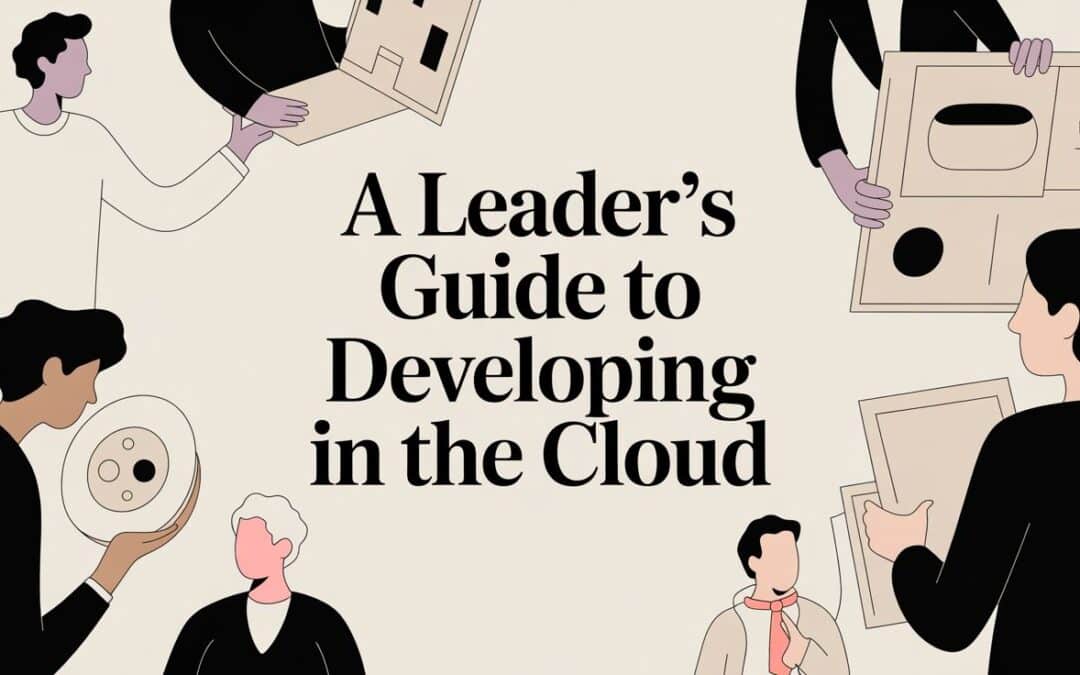Developing in the cloud is really just a modern way to build software. Instead of relying on your local machine, you use servers hosted on the internet for everything—development, testing, and shipping your product. This approach gives you incredible scalability and flexibility, letting your applications grow as needed and allowing your teams to work together from anywhere. It's a fundamental move away from the old-school, on-premise model to something far more agile and efficient.
Welcome to the Future of Software Development
Moving your development process to the cloud is about so much more than storing files remotely; it completely changes how you build, scale, and maintain applications. For anyone leading a business, getting a handle on this shift is vital.
Think of traditional development like building with stone. It's strong and permanent, sure, but it's also slow and incredibly difficult to change once it's set. Developing in the cloud is like building with LEGOs. You get a massive, ever-expanding box of specialized pieces that just snap together. This lets you build, tweak, and grow your creation with amazing speed and agility.
This "LEGO" method is what allows businesses to innovate faster, react to market shifts in an instant, and deliver great app experiences for any number of users. The real magic is in using on-demand resources—from raw computing power to databases and machine learning models—without having to sink a ton of cash into physical hardware upfront.
Why This Matters for Modern Applications
This shift is even more important when you start weaving Artificial Intelligence into your software. AI features need a massive amount of computational power and access to huge datasets, which is a perfect job for the cloud’s elastic infrastructure. But managing all those AI interactions, especially the prompts that steer them, can get complicated and expensive fast. That’s exactly why specialized tooling has gone from a "nice-to-have" to a necessity.
A well-managed cloud environment doesn’t just host an application; it becomes a strategic asset that accelerates growth, reduces operational friction, and enables continuous innovation.
To build a lasting AI-powered application, you need a solid way to organize your AI prompts, control data access, and keep an eye on costs. For example, Wonderment has developed a prompt management system designed to plug right into your software. It acts as a central command center to simplify all this complexity, giving developers and entrepreneurs the control they need to modernize their apps with confidence. We’ll get into this and other key parts of cloud development as we go, and you can always request a demo to see it in action.
If you're ready to start your journey, the AWS Certified Developer Associate Study Guide is a great resource. It offers a structured path for learning one of the most popular cloud platforms out there.
Understanding Core Cloud Architectures
To really get the most out of developing in the cloud, you need to understand the blueprints modern applications are built on. These aren't just technical details; they're strategic choices that directly impact how fast you can launch new features, how much you spend, and how easily your app can grow and adapt.
The difference between these modern architectures and the old way of doing things is massive. This infographic really captures the fundamental shift from rigid, traditional development to the flexible, fast-paced world of the cloud.
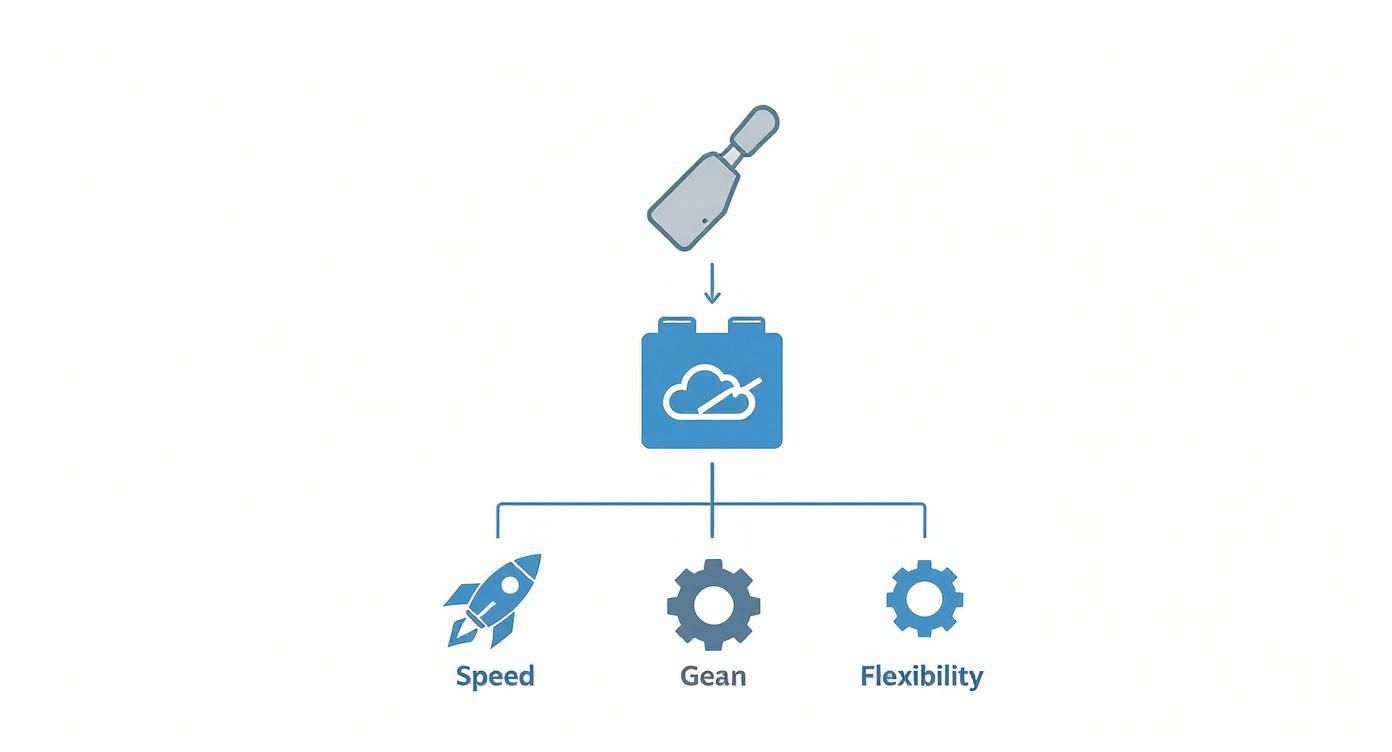
As you can see, cloud development isn't a small step forward—it's a completely different mindset. It’s a lot like switching from carving a sculpture out of a single block of stone to building with versatile LEGO bricks. It prioritizes speed and flexibility above all else.
Microservices: The Team of Specialists
Imagine building a large, complex application as one single, massive chunk of code. This is what we call a monolith. The problem? If one tiny part breaks, the entire application can come crashing down. Pushing updates is slow, nerve-wracking, and risky.
Microservices architecture completely flips that model on its head. Instead of one giant block, your application is broken down into a collection of small, independent services.
Think of it like a high-end restaurant kitchen. You don't have one chef trying to cook every single dish. Instead, you have a team of specialists: one for appetizers, one for the main course, and another for desserts. Each chef works independently, and if one needs to tweak a recipe, it doesn’t bring the whole kitchen to a halt.
This approach delivers some incredible benefits:
- Resilience: If one service fails, the rest of the application can often keep running without a hitch.
- Scalability: You can scale up just the parts of your application that need more power, which saves a ton of money. For example, during a big holiday sale, you can boost just the "shopping cart" service.
- Flexibility: Different teams can work on different services using whatever technology is best for that specific job.
This modular structure is a total game-changer for large applications. To really dig into this powerful pattern, check out our guide on microservices architecture best practices.
Serverless Computing: Pay Only For What You Use
The term "serverless" is a little misleading—there are definitely still servers involved! The key difference is that you, the developer, don't have to think about them at all. You just write and upload your code, and the cloud provider handles all the underlying infrastructure needed to run it.
A great analogy is your home's electricity. You don't own a power plant; you just flip a switch and pay for the electricity you actually use. Serverless computing works the same way. You only pay for the exact computation time your code uses, right down to the millisecond.
This model is perfect for apps with unpredictable traffic or for running specific, event-driven tasks, like processing an image upload or firing off a confirmation email. It eliminates wasted resources and lets your team focus purely on writing code that delivers value to your customers.
Containers: The Universal Shipping Box For Code
Containers finally solve that classic developer headache: "But it worked on my machine!" A container is like a standardized shipping container for your application. It packages up your code and all its dependencies—libraries, settings, and configuration files—into a single, isolated unit.
This neat little package can then be deployed and run consistently on any environment, from a developer's laptop to production cloud servers. This consistency dramatically cuts down on bugs and makes the whole deployment process so much smoother. The most common tools you'll hear about are Docker and Kubernetes, with Kubernetes acting as the "traffic cop" that manages and orchestrates all the containers at scale.
Cloud Architecture Models at a Glance
Each of these architectural patterns offers a different set of trade-offs. Choosing the right one depends entirely on what you're trying to build.
Here's a quick breakdown to help you see how they stack up against each other.
| Architecture | Core Concept | Best For | Key Benefit |
|---|---|---|---|
| Microservices | Application is a collection of small, independent services. | Large, complex systems that require high scalability and team autonomy. | Agility & Resilience |
| Serverless | Run code without managing servers; pay-per-execution. | Event-driven tasks and applications with unpredictable traffic. | Cost Efficiency |
| Containers | Package code and dependencies into a single, portable unit. | Ensuring consistency across different development and production environments. | Portability & Consistency |
Understanding these models is the first step toward making smart, strategic decisions for your cloud development journey.
This widespread adoption is no accident. The cloud has become the standard for modern business operations. In fact, recent figures show that 94% of businesses use cloud services in some capacity, and an impressive 72% of global workloads are now hosted in the cloud. This massive shift just underscores the undeniable advantages these architectures bring to the table.
How Modern Cloud Workflows Accelerate Growth
Having the right architecture is like having a perfect blueprint, but a blueprint alone doesn't build the skyscraper. To turn those plans into a real-world product with speed and precision, you need a modern, automated workflow. This is where the real power of developing in the cloud truly comes to life.
Think of your software development process as a factory assembly line. In the old days, every step was manual. Developers wrote code, then handed it off to someone else for testing. After that, another person had to painstakingly deploy it to a server. This approach was slow, riddled with human error, and a massive bottleneck to growth.
Modern cloud workflows completely flip that script by automating the entire assembly line. This automation is driven by a concept called CI/CD, which stands for Continuous Integration and Continuous Deployment.

From the moment a developer commits a new piece of code, a chain reaction of automated steps kicks in. The system automatically builds the software, runs a whole suite of tests to catch bugs, and—if everything checks out—deploys the update directly to your users.
The Power of Continuous Integration
Continuous Integration (CI) is the first half of this powerful duo. It’s a practice where developers regularly merge their code changes into a central repository—often several times a day. Each time they do, an automated build-and-test sequence is triggered.
The core idea behind CI is simple but profound: find and fix bugs early and often. By integrating small changes frequently, teams can sidestep the nightmare of merging huge, conflicting updates weeks or months down the line.
This constant feedback loop drastically improves code quality and cuts down on frustrating debugging sessions. It transforms development from a series of high-stakes, stressful events into a smooth, predictable rhythm.
From Integration to Continuous Deployment
Continuous Deployment (CD) takes this automation one massive step further. Once the automated tests pass during the CI phase, CD automatically releases the code changes into your live application. No manual gatekeeper, no "deployment day" anxiety.
This is the secret sauce that allows cloud-native companies to ship new features daily, or even multiple times a day. Instead of your team waiting months to push out a major update, they can deliver small, incremental improvements to customers almost instantly.
This rapid release cycle creates an enormous competitive advantage.
- Faster Time-to-Market: You get new ideas and features into the hands of your users incredibly quickly.
- Reduced Risk: Shipping small, frequent changes is far less risky than one massive update. If a bug does slip through, it's much easier to pinpoint and fix.
- Immediate Feedback: You can gather real-world user feedback on new features right away, allowing you to iterate based on actual data, not just assumptions.
Mastering these workflows is a cornerstone of modern software strategy. For teams ready to build a reliable and efficient automated pipeline, our guide on CI/CD pipeline best practices offers a much deeper dive. By embracing this automated, high-velocity approach, your business can respond to market demands with remarkable speed and build a true culture of innovation.
Choosing the Right Cloud Platforms and Services
Stepping into the world of cloud development can feel like walking into a massive supermarket with endless aisles. You’ve got the “big three” providers—Amazon Web Services (AWS), Microsoft Azure, and Google Cloud Platform (GCP)—and each one stocks hundreds of specialized services. As a leader, you don’t need to know every single product on the shelf, but you do need to understand the main categories to make smart, strategic choices for your business.
The most common way to get your head around these services is through the "as-a-service" models. To keep things simple, let’s use the famous "pizza-as-a-service" analogy. It’s a classic for a reason—it perfectly illustrates the trade-offs between control, convenience, and cost.
The Pizza Analogy: IaaS, PaaS, and SaaS
Figuring out the different service models is the first real step in matching a cloud strategy to your business goals. Each model offers a different level of management and responsibility for you and your team.
-
Infrastructure as a Service (IaaS): Think of this as buying all the pizza ingredients yourself and just using someone else’s oven. The cloud provider gives you the fundamental building blocks—servers, storage, and networking—but you manage the operating system, middleware, and the application itself. AWS EC2 and Azure Virtual Machines are prime examples. IaaS gives you the most control and is perfect for complex, custom applications where you need to get deep into the configuration.
-
Platform as a Service (PaaS): This is like ordering a take-and-bake pizza. The provider handles the dough, sauce, and cheese (the infrastructure and operating system), and you just add your own toppings (your application code) and pop it in the oven. Services like Google App Engine or Heroku fit right in here. PaaS radically simplifies development, freeing up your team to focus on building features instead of worrying about server maintenance.
-
Software as a Service (SaaS): This is the simplest of all: ordering a pizza delivered right to your door. You don’t manage a thing; you just enjoy the finished product. Common examples are tools you probably use every day, like Salesforce, Slack, or Google Workspace. You subscribe to the software and the provider handles absolutely everything behind the scenes.
Choosing between IaaS, PaaS, and SaaS is a foundational decision. It’s a direct trade-off between the level of control your team needs and the amount of operational heavy lifting you're willing to take on.
Comparing the Big Three Cloud Providers
While AWS, Azure, and GCP all offer solutions across the IaaS, PaaS, and SaaS spectrum, they each have distinct strengths that make them a better fit for certain kinds of projects.
Amazon Web Services (AWS) is the undisputed market leader, often seen as the default choice for startups and enterprises alike. It has the most extensive portfolio of services and a massive global footprint. Its key strength is its sheer breadth of offerings, which makes it a powerful, all-purpose platform for just about any application you can dream up.
Microsoft Azure holds a strong second place, and its biggest selling point is its seamless integration with the Microsoft ecosystem. For businesses already running on Windows Server, Office 365, and other Microsoft products, Azure often provides the path of least resistance to the cloud. It’s an especially popular choice in the corporate world for this reason.
Google Cloud Platform (GCP) is a formidable competitor, particularly known for its excellence in networking, data analytics, and machine learning. Companies working with huge datasets or building AI-driven applications often gravitate toward GCP for its powerful tools like BigQuery and its deep expertise in container orchestration with Kubernetes—a technology Google originally developed.
This fierce competition is fueling incredible growth. The global cloud computing market has exploded in value to approximately $912.77 billion, a massive leap from just $156.4 billion a few years back. Forecasts predict this market will soar past $1.6 trillion by 2030, underscoring just how essential these platforms have become. You can explore more on this growth at N2WS. Making the right choice now ensures your business is positioned to capitalize on this expansion.
Mastering Cloud Costs and Fortifying Security
Jumping into cloud development opens up a world of power and flexibility, but two major concerns often keep business leaders up at night: runaway costs and gaping security holes. The same dynamic nature that makes the cloud so potent can also lead to unexpected bills if not managed carefully. Mastering these two areas is not just a technical task; it's a core business strategy.
Fortunately, managing cloud expenses isn't about guesswork. It's about putting smart, automated systems in place to control your spending. Think of it like a thermostat for your application's resources—it only uses what it needs, when it needs it.
Keeping Your Cloud Budget in Check
The most common cause of "bill shock" is paying for resources you aren't using. A powerful strategy to combat this is autoscaling, which automatically adjusts your computing resources to match real-time demand. During a quiet period, it scales down to save money. When traffic spikes, it instantly scales up to ensure a smooth user experience.
Another key is gaining clear visibility into your spending. This is especially true when you start integrating AI, where API calls can quickly add up. For instance, a tool like Wonderment's prompt management system includes a cost manager that gives you a real-time dashboard of your cumulative AI spend. This kind of oversight is critical, turning abstract usage into concrete numbers you can act on.
Understanding Cloud Security: Your Role vs. Theirs
When it comes to security, one of the most important concepts to grasp is the shared responsibility model. In simple terms, the cloud provider (like AWS or Azure) is responsible for the security of the cloud—the physical data centers, the servers, and the core network infrastructure.
You, the customer, are responsible for security in the cloud. This includes protecting your data, managing who has access to your applications, and configuring your security settings correctly. It's a partnership where both sides have a critical role to play.
This means that foundational security practices are still firmly in your court. Here are the essentials you need to own:
- Data Encryption: Always encrypt sensitive data, both when it's stored (at rest) and when it's moving across networks (in transit).
- Access Control: Implement the principle of least privilege. This means giving users and services only the minimum level of access they need to do their jobs.
- Regular Audits: Consistently review your configurations and access logs to spot potential vulnerabilities before they become problems.
Building customer trust depends on getting this right. For a deeper look at the core principles, our guide on data security concepts provides a great starting point.
Ultimately, robust security isn't just about preventing breaches; it’s about building a reliable and trustworthy application. For an in-depth look at safeguarding your applications and data in the cloud, delve into best practices for Cloud Security. By combining diligent cost management with a clear understanding of your security responsibilities, you can ensure your cloud initiatives are both profitable and protected.
Modernizing Your Application with Cloud-Based AI
This is where the rubber really meets the road in cloud development. Modernizing an application isn't just about lifting and shifting it to a new home; it’s about making it smarter, more intuitive, and ready for whatever comes next. The cloud is the perfect playground for this kind of evolution, especially when you bring Artificial Intelligence into the mix.
AI has a voracious appetite for two things: massive amounts of data and serious computing power on demand. The cloud offers up both on a silver platter. It's like giving your application a direct line to a supercomputer and a library the size of the internet. This setup allows you to build features that were once the stuff of science fiction, from real-time personalization engines to intelligent chatbots that actually get what users are asking for.
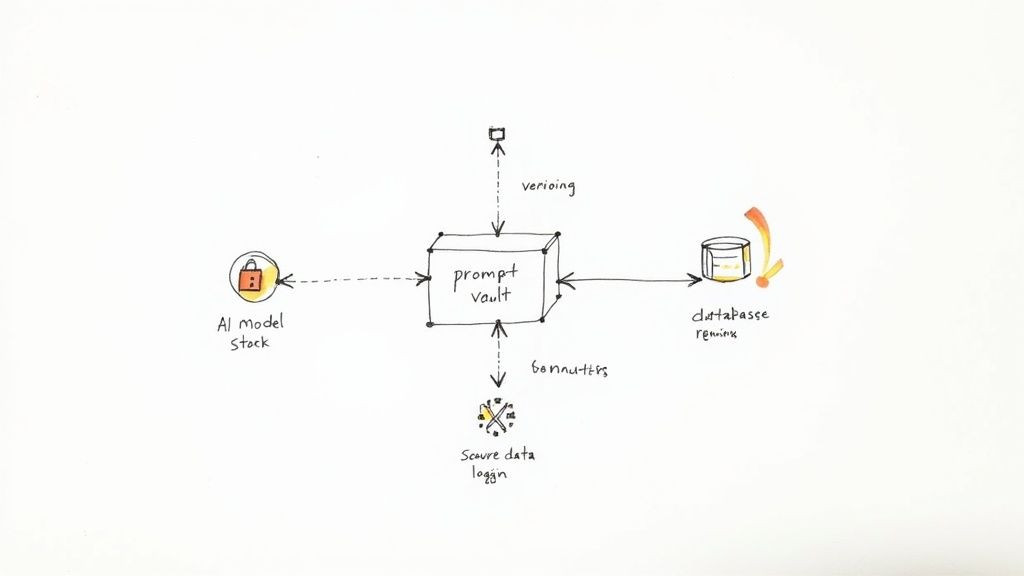
This powerful partnership between AI and the cloud is fueling an incredible explosion in data. Projections show that 50% of all global data will soon live in the cloud, with the total volume rocketing toward 200 zettabytes. That growth makes cloud platforms non-negotiable for any business serious about building intelligent applications. You can dig deeper into these cloud computing statistics and their impact.
The Central Nervous System for Your AI
But let’s be honest: integrating AI adds a whole new layer of complexity. How do you manage the prompts that steer your AI models? How do you keep the responses consistent and reliable? And how on earth do you keep an eye on the costs when you're making constant API calls? This is exactly where a solid administrative tool becomes your best friend.
Wonderment's prompt management system is built to act as the central nervous system for your AI-powered app. It’s an admin toolkit that plugs right into your existing software, giving you a single control panel to manage, monitor, and scale your AI integrations with confidence.
Think of it as mission control for your AI. Without it, you’re flying blind. With it, you get the visibility and control you need to de-risk your initiatives and make sure they’re actually delivering business value.
This kind of tool gets the operational headaches out of the way, so your team can focus on what they do best: creating amazing user experiences.
Key Features to Accelerate Modernization
To really nail your app modernization with AI, you need tools that give you precision and oversight. Our system is built around key features designed to solve the biggest headaches in AI development.
Here’s a look at how it helps:
- Prompt Vault with Versioning: This is all about making your AI’s behavior consistent and predictable. You can store, test, and manage every single prompt in one place, complete with a full version history. If an update doesn't perform as you'd hoped, you can roll back to a previous version in a snap.
- Parameter Manager for Internal Database Access: Securely hook up your AI models to your internal databases. This lets your AI pull the right data at the right time to generate personalized, context-aware responses—all without putting your data security at risk.
- Logging System: Get a transparent, 360-degree view of every single interaction across all your integrated AIs. This complete visibility is absolutely critical for debugging, understanding how users are engaging, and ticking all the compliance boxes.
- Cost Manager: Keep a close eye on your cumulative spend with a clear dashboard. This turns abstract API calls into concrete numbers, allowing you to manage your budget effectively and avoid any surprise bills.
Bringing these pieces together helps you build smarter, more durable applications that are truly built to last. If you're ready to see how this can fast-track your AI modernization, we invite you to request a demo and see it in action.
Common Questions About Cloud Development
Moving into cloud development always kicks up a few big questions, especially for business leaders. Getting straight answers is the only way to make smart, confident decisions for your software. Let's walk through some of the most common concerns we hear and how you should think about them.
What Is the True Cost of Developing in the Cloud?
One of the biggest myths floating around is that the cloud is always cheaper. While it can be incredibly cost-effective, the real price tag isn't just the monthly bill from your provider. It also includes the "soft costs" of training your team, rethinking how your applications are built, and the day-to-day effort of managing such a dynamic environment.
The true win isn't just about saving a few bucks; it's about shifting from Capital Expenditures (CapEx) to Operational Expenditures (OpEx). Instead of buying a mountain of expensive servers upfront, you pay for what you use. This gives you massive financial flexibility. The trick is to actively manage your costs by using monitoring tools, setting budgets, and automating how your resources scale up or down to keep expenses from getting out of hand.
How Do We Avoid Vendor Lock-In?
Getting stuck with one provider is a real and valid concern. Vendor lock-in happens when you become so dependent on a single cloud provider's special services that moving to another one becomes a nightmare of cost and complexity. While you can't completely erase this risk, you can absolutely manage it down.
A smart move is to build your applications on open-source technologies and portable architectures like containers (Docker, Kubernetes) and microservices. They're designed to be moved around.
The goal isn't to be totally "vendor-agnostic"—that can be clunky and inefficient. Aim for "vendor-informed." You consciously choose to use a provider's unique service when the benefit is huge, but you stick with portable tech for all the core functions.
What Skills Does My Team Need to Succeed?
A successful jump to the cloud requires more than just a change in technology; it demands a shift in your team's mindset and skills. Your engineers will need to get comfortable in areas that go way beyond traditional coding.
A few key areas include:
- Infrastructure as Code (IaC): Using tools like Terraform or CloudFormation to manage and set up infrastructure with code, not clicks.
- CI/CD Automation: Building and looking after automated pipelines that handle testing and deployment seamlessly.
- Cloud Security: Getting a handle on identity and access management (IAM), network security groups, and how to encrypt your data properly.
- Cost Management: Thinking about the cost implications of the architectural choices they make every day.
Investing in training and certifications for your team is one of the best moves you can make. It's how you ensure your cloud projects are not just successful, but also secure and cost-effective.
At Wonderment Apps, we guide businesses through these kinds of challenges every single day. Whether it's modernizing old applications with AI or putting together a top-tier development team, we have the expertise to make your cloud journey a success. If you’re ready to build software that is scalable, resilient, and intelligent, we're here to help. Find out more at https://wondermentapps.com.